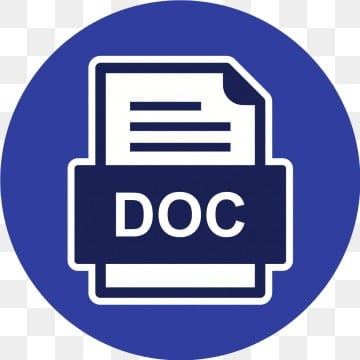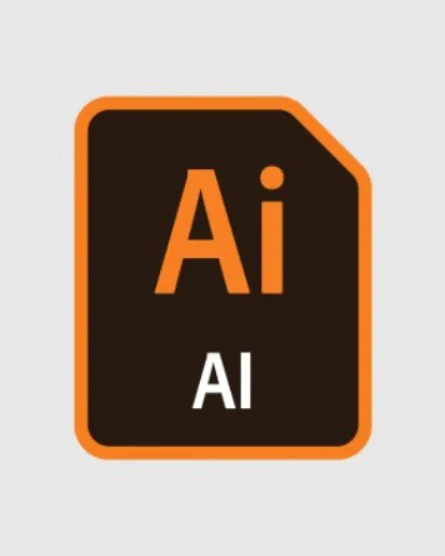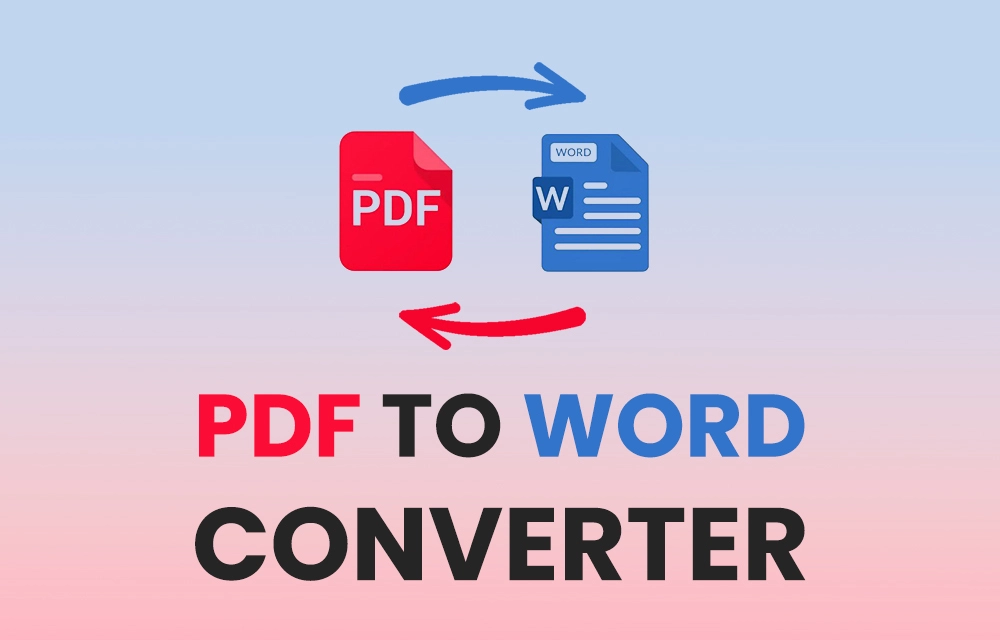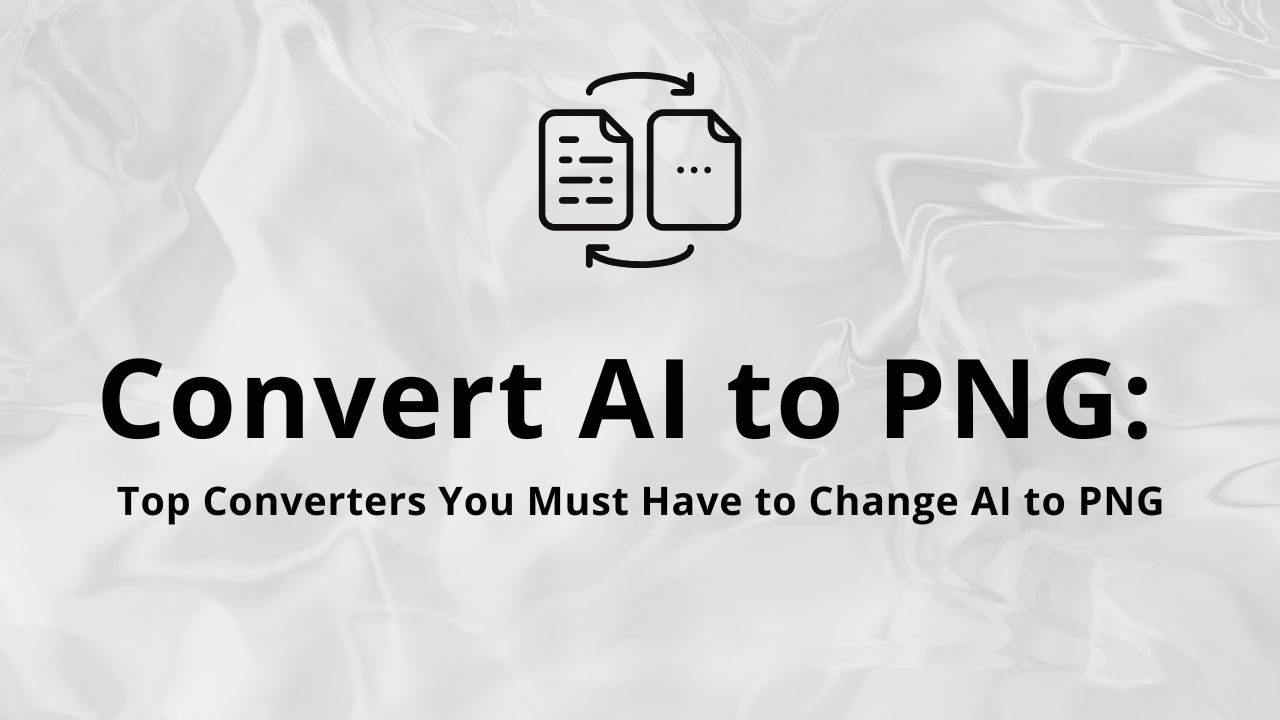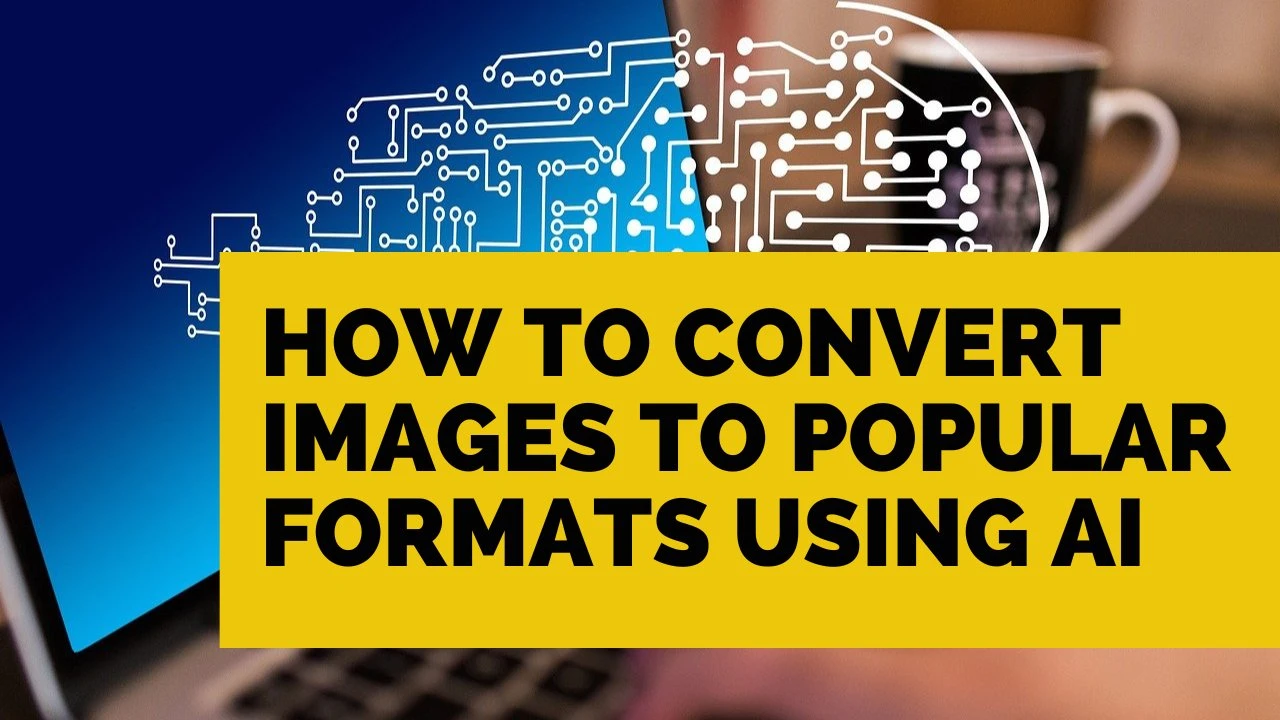How to Convert Files Using Free Online Converter using Convertexpress
Free online Converts

Converting files between different formats has never been easier, thanks to the latest advancements in online tools like Convertexpress.com. Whether you need to convert images, documents, videos, or audio files, Convertexpress.com offers a seamless, free, and user-friendly experience. Follow these simple steps to convert your files in 2024:
Step 1: Visit Convertexpress.com
Open your web browser and go to convertexpress website. The homepage will provide access to various converters, including image converters, document converters, video converters, and audio converters.
Step 2: Select Your Desired Converter
Choose the type of file you want to convert. You can find options such as:
- Image Converters: Convert between formats like JPG, PNG, GIF, WebP, BMP, ICO, and more.
- Document Converters: Convert PDFs, Word documents, Excel sheets, and more.
- Video Converters: Convert video files to different formats like MP4, AVI, MOV, etc.
- Audio Converters: Convert audio files between MP3, WAV, AAC, and more.
Click on the appropriate converter link to proceed.
Step 3: Upload Your File
On the converter page, click on the “Choose Files” button to upload the file you want to convert. You can also drag and drop the file into the upload area. Convertexpress.com supports various file sizes and formats, making it versatile for all your conversion needs.
Step 4: Choose the Output Format
After uploading your file, select the format you want to convert it to. For example, if you're converting an image, you might choose to convert a PNG to JPG or a PDF to Word if you're working with documents.
Step 5: Start the Conversion
Click on the “Convert” button to initiate the conversion process. The conversion usually takes just a few seconds, depending on the file size and format.
Step 6: Download Your Converted File
Once the conversion is complete, a download button will appear. Click on the “Download” button to save your converted file to your device.
Additional Tips:
- No Registration Required: You don't need to sign up or create an account to use Convertexpress.com, making it a quick and hassle-free experience.
- Unlimited Conversions: Convert as many files as you need without any restrictions.
- Secure and Private: Convertexpress.com prioritizes your privacy. Your files are processed securely and are deleted from the server after conversion.
Why Use Convertexpress.com in 2024?
- Fast and Reliable: Convertexpress.com is optimized for speed, ensuring quick conversions without compromising quality.
- User-Friendly Interface: The website is designed to be intuitive, making file conversion accessible to everyone, regardless of technical expertise.
- Support for All Major Formats: Convert between a wide range of formats for images, documents, videos, and audio files.
- Cross-Platform Compatibility: Use Convertexpress.com on any device with internet access, including desktops, tablets, and smartphones.