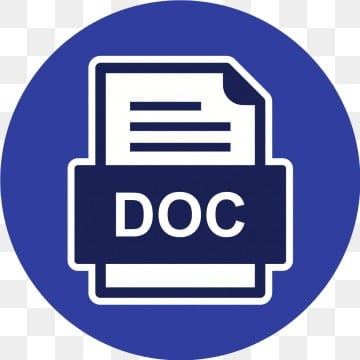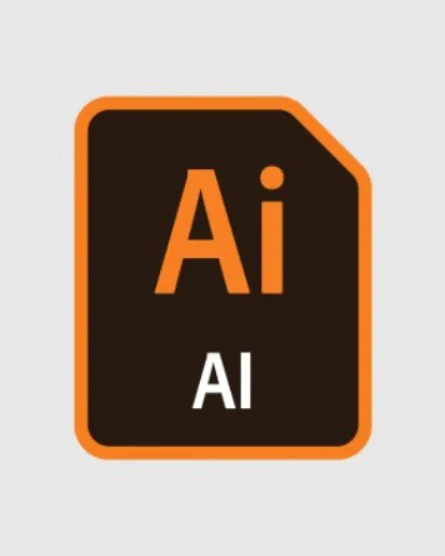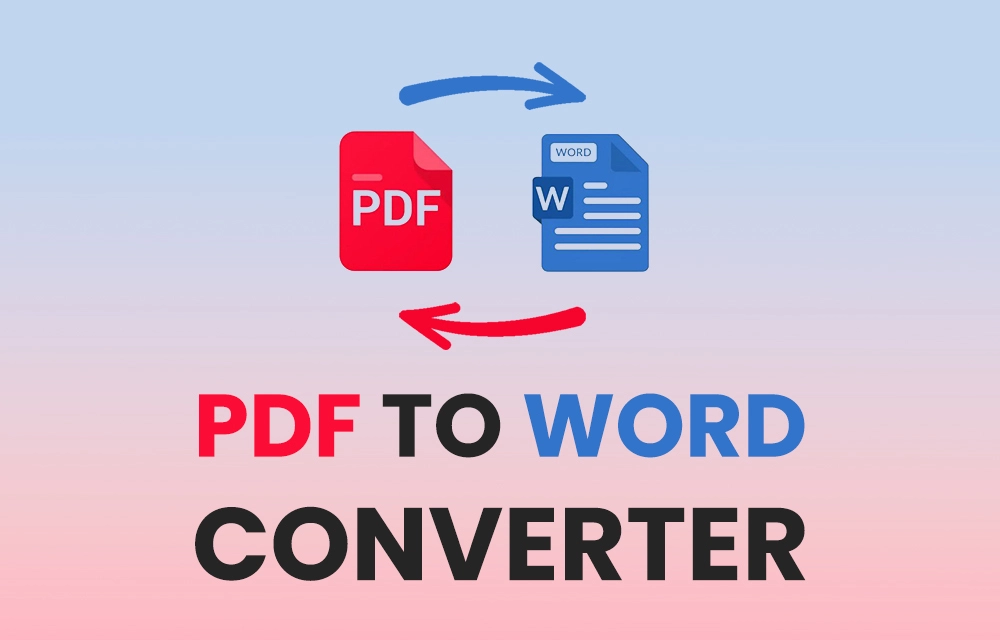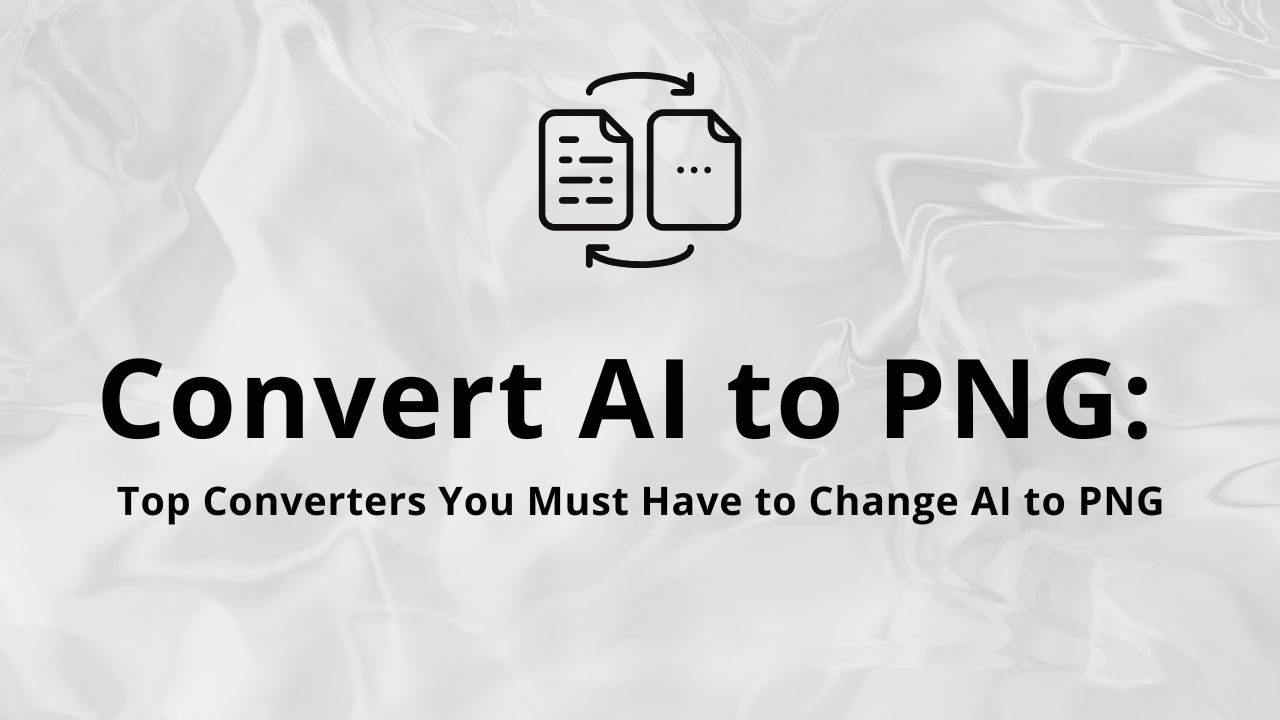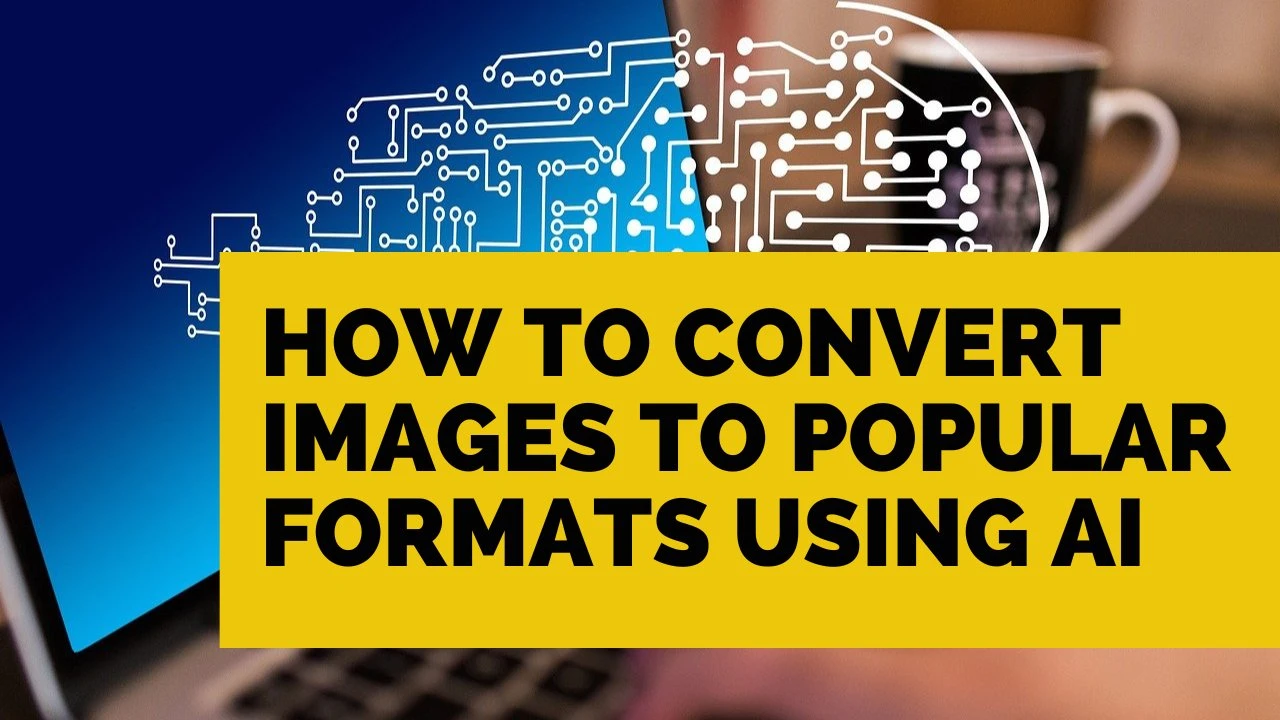Case Converter
Convert text between different cases online, for free
Case Converter
Easily change the case of your text to uppercase, lowercase, title case, and more.
Our Case Converter tool allows you to quickly and easily change the case of any text. Whether you need to convert text to uppercase, lowercase, title case, or sentence case, this free online Case Converter is fast, secure, and user-friendly, making it simple to format your text exactly as you need it. Here’s how you can use our tool:
- Go to the Case Converter page.
- Enter or paste your text into the input box.
- Choose the case conversion you need: uppercase, lowercase, title case, or sentence case.
- Click on the “Convert” button to apply the selected case.
- Copy the converted text and use it in your documents, emails, or anywhere else.
It’s that simple! Our online Case Converter works on all computers and mobile devices with active internet access, regardless of the operating system you have. Give it a try and let us know if you have any questions or feedback.
Quickly convert your text to the desired case with this easy-to-use Case Converter tool.
How to Use the Case Converter Tool:
- Go to the Converter Page: Navigate to the Case Converter tool on our website.
- Enter Your Text: Type or paste the text you want to convert into the input box.
- Select the Desired Case: Choose from options like uppercase, lowercase, title case, or sentence case.
- Convert the Text: Click the “Convert” button to apply the chosen case format.
- Copy the Converted Text: Once converted, copy the text and use it wherever you need.
Types of Case Conversions Available:
- Uppercase: Converts all the letters in your text to uppercase (e.g., “THIS IS AN EXAMPLE”).
- Lowercase: Converts all the letters in your text to lowercase (e.g., “this is an example”).
- Title Case: Capitalizes the first letter of each word (e.g., “This Is An Example”).
- Sentence Case: Capitalizes the first letter of each sentence (e.g., “This is an example.”).
Why Use a Case Converter?
- Consistency: Ensure that all your text is consistently formatted in the desired case.
- Time-Saving: Quickly convert large amounts of text without manually changing each letter.
- Error-Free: Eliminate the possibility of mistakes when changing text case manually.
- Versatile Usage: Useful for preparing documents, emails, social media posts, and other written content.
Why Use Our Case Converter Tool?
- Fast and Efficient: Convert text to the desired case in seconds.
- User-Friendly Interface: Simple and intuitive design makes it easy for anyone to use.
- No Software Required: Perform case conversions directly in your browser without needing additional software.
- Universal Access: Works on all devices with internet access, including desktops, tablets, and smartphones.
Try our Case Converter tool today and easily change the case of your text to fit your needs. If you have any questions or need support, feel free to contact us!