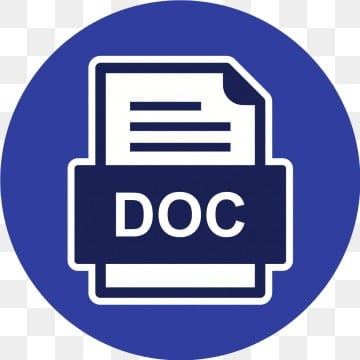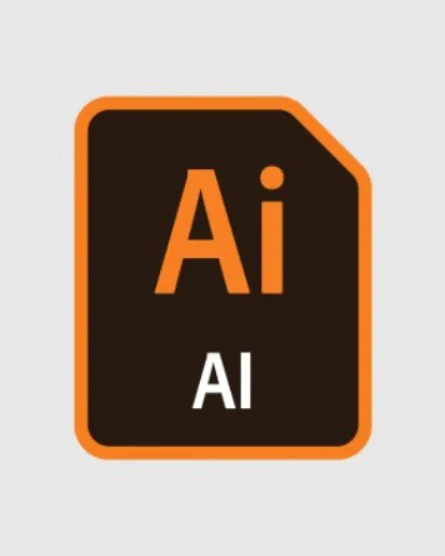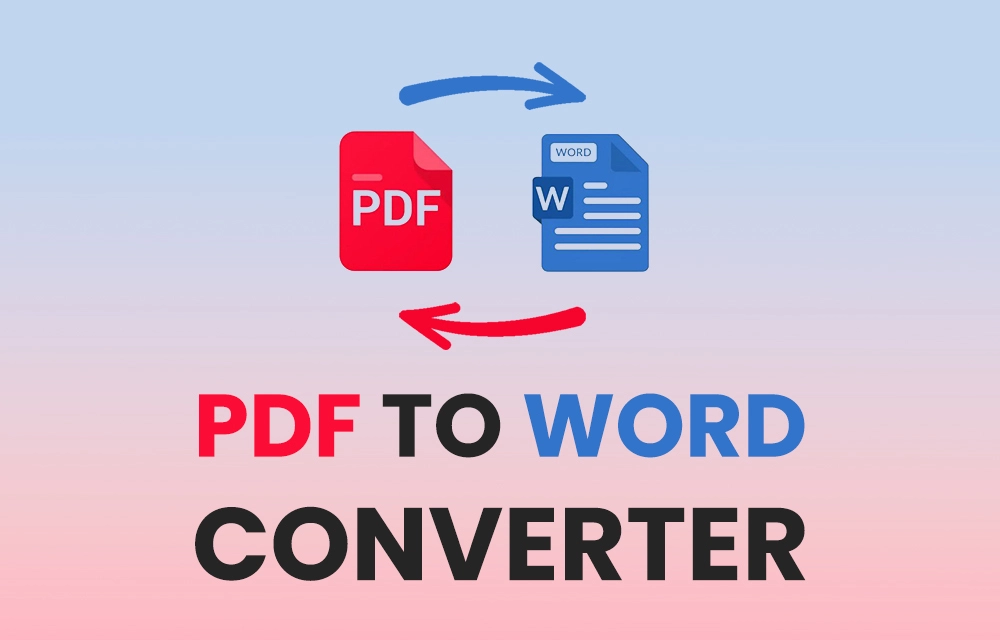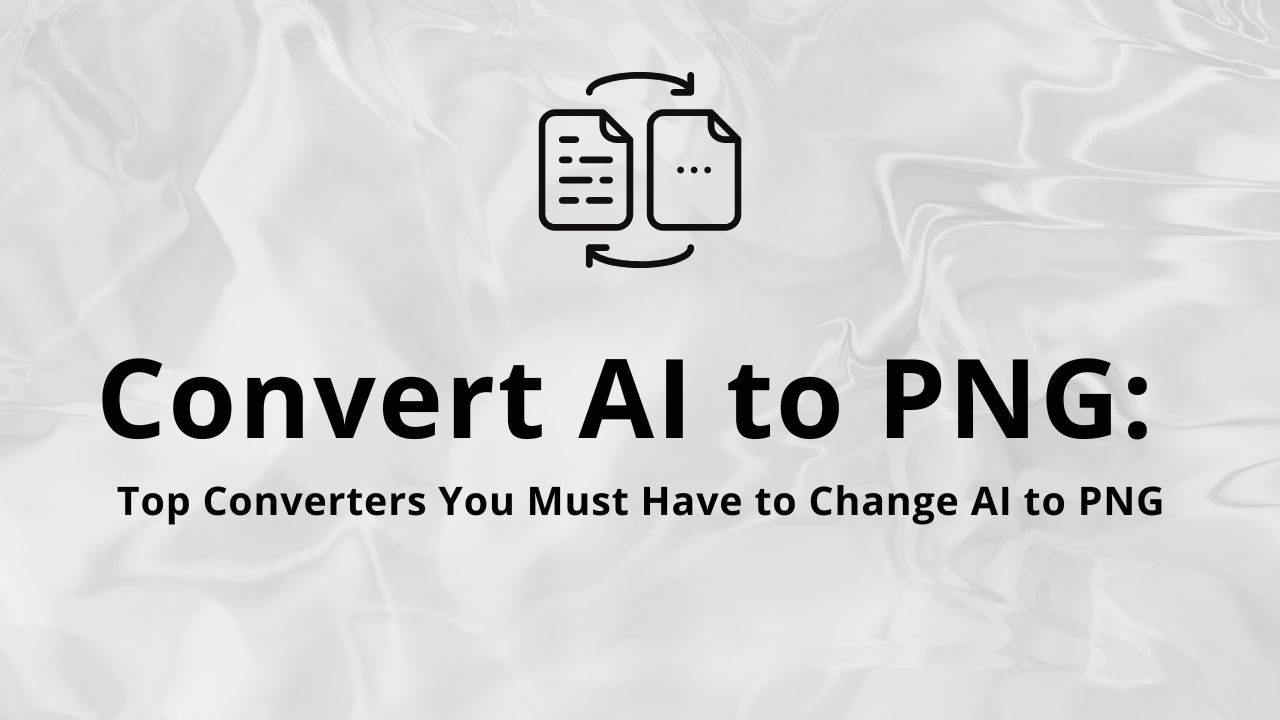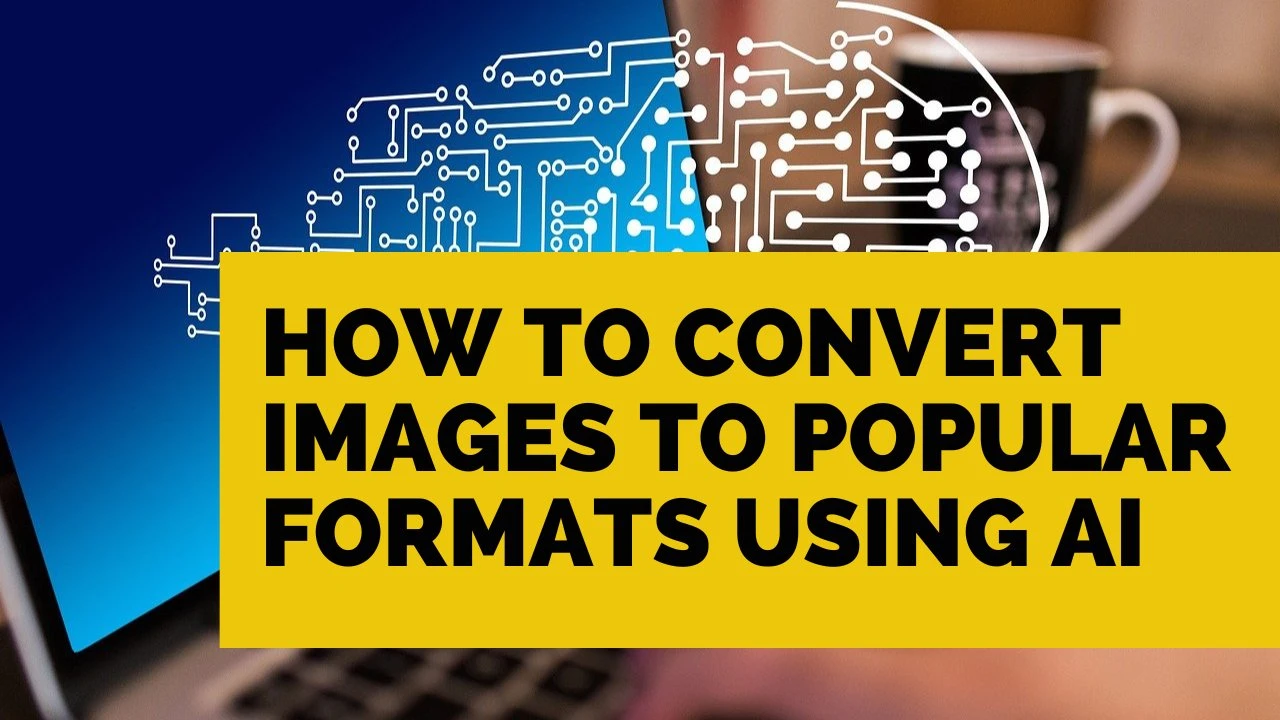ICO Converter
Convert your images to ICO online, for free
ICO Converter
Convert images to ICO format online & free
Our ICO converter tool allows you to quickly and easily convert your images into ICO format without losing quality and without the need to install any software or plugins! This free online ICO converter is fast, secure, and user-friendly, making it easy to create high-quality icons for your applications, websites, or other projects. Here’s how you can use our tool:
- Go to the ICO converter page.
- Upload your image file by clicking on the “Choose Files” button.
- Select the desired icon size (e.g., 16x16, 32x32, 64x64) from the options provided.
- Click on the “Convert” button to start the conversion process.
- Once the conversion is complete, click on the “Download” button to save your converted ICO file.
It’s that simple! Our online ICO converter works on all computers and mobile devices with active internet access, regardless of the operating system you have. Give it a try and let us know if you have any questions or feedback.
Convert your image to ICO (Icon) format with this ICO converter.
What is an ICO file?
An ICO file, or Icon file, is a file format used primarily in Windows operating systems for storing icons. ICO files can contain multiple images at different resolutions and color depths, allowing for scalable icons that look sharp and clear at various sizes, such as 16x16, 32x32, and 64x64 pixels. This makes ICO files ideal for representing applications, files, or folders with small, high-quality images. ICO files also support transparency, enabling more versatile and visually appealing icon designs.
How to Use the ICO Converter:
- Go to the Converter Page: Navigate to the ICO converter tool on our website.
- Upload Your Image: Click on the “Choose Files” button to select the image file you want to convert into an ICO file.
- Select Icon Size: Choose the icon size that best fits your needs from the available options.
- Convert: Click the “Convert” button to begin the conversion process.
- Download: After the conversion is complete, click on the “Download” button to save your newly created ICO file.
Supported Image Formats
Our ICO converter supports a wide range of image formats, including:
- JPG (Joint Photographic Experts Group)
- PNG (Portable Network Graphics)
- BMP (Bitmap Image File)
- GIF (Graphics Interchange Format)
- TIFF (Tagged Image File Format)
- WebP (Web Picture Format)
Whether you’re creating icons for software applications, websites, or any other project, our ICO converter ensures high-quality results with easy conversion from a variety of formats.
Why Use Our ICO Converter?
- Fast and Efficient: Convert your images to ICO format in just a few seconds.
- High Quality: Maintain the quality of your icons throughout the conversion process.
- Customizable Sizes: Choose from various icon sizes to suit your specific needs.
- No Software Required: Convert images directly in your browser without the need for additional software.
- Universal Access: Works on all devices with internet access, including desktops, tablets, and smartphones.
Try our ICO converter today and easily create professional-looking icons for any purpose. If you have any questions or need support, feel free to contact us!