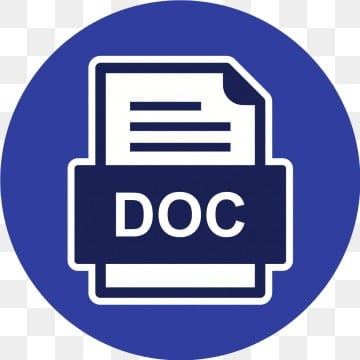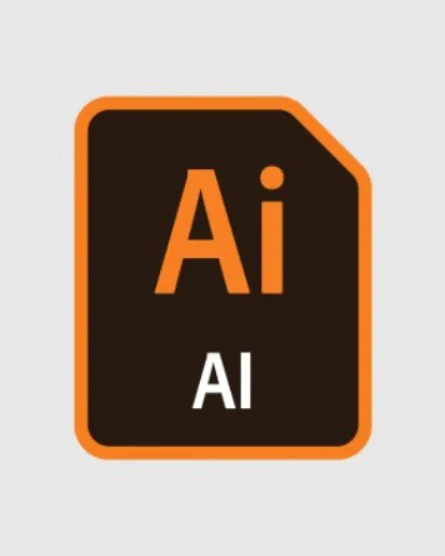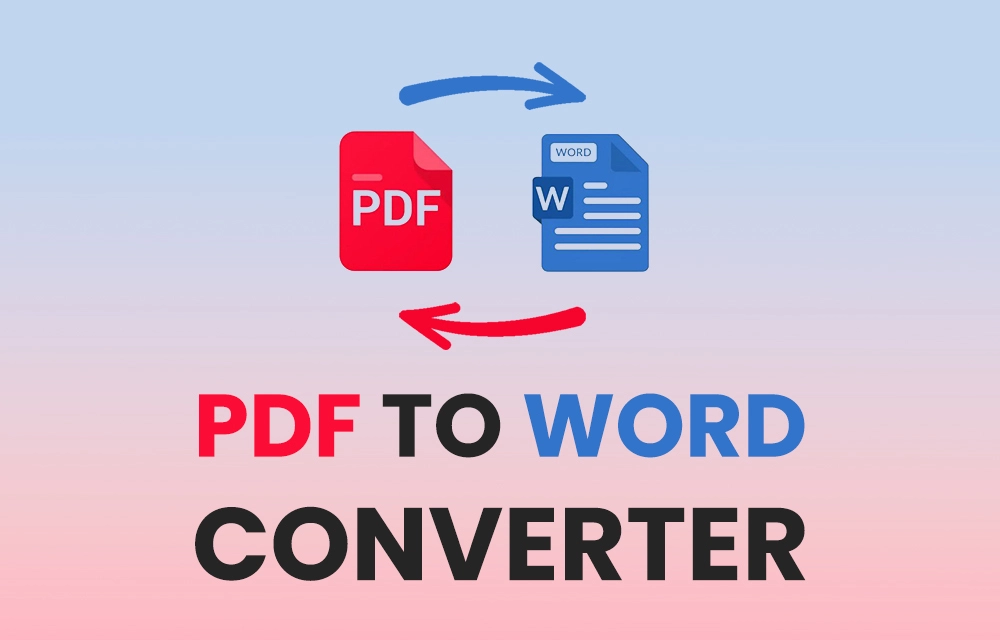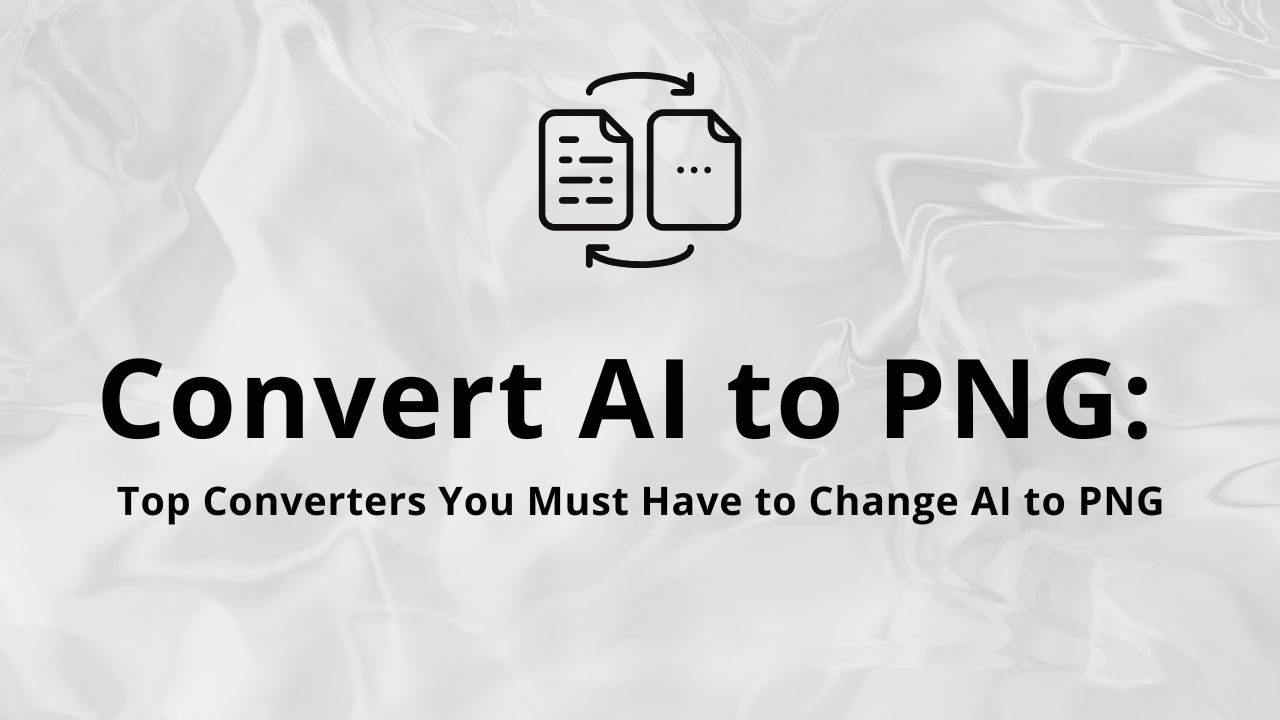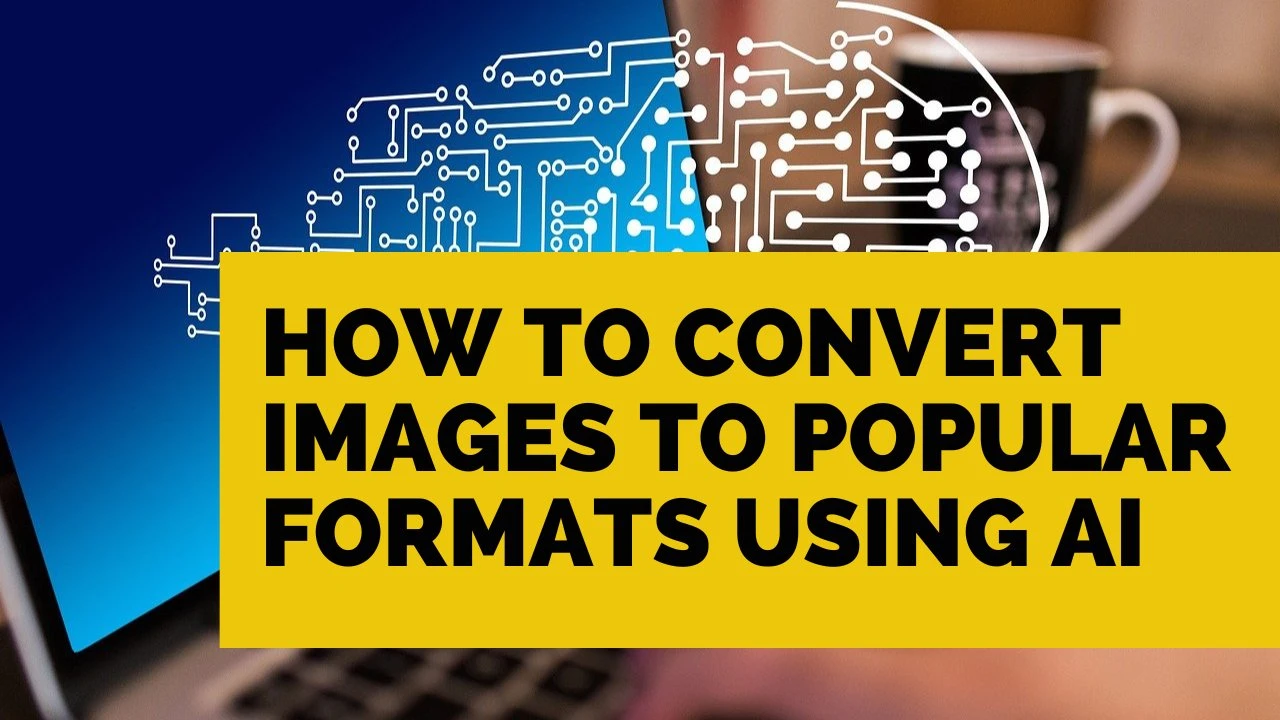ICO to PNG
Convert ICO to PNG online for free
ICO to PNG Converter
Convert ICO to PNG online, for free.
Convert your ICO files to PNG online & free.
Convert ICO files to PNG in seconds without losing quality or needing to install any software or plugins! Our free online ICO to PNG converter is a fast, secure, and user-friendly tool that can convert your ICO files to PNG format in just a few clicks, and there’s no file size limit. Here’s how you can use our tool:
- Go to the ICO to PNG converter page.
- Upload your ICO file by clicking on the “Choose Files” button.
- Click on the “Convert” button to start the conversion process.
- Once the conversion is complete, click on the “Download” button to save your converted PNG file.
It’s that simple! Our online ICO to PNG converter works on all computers and mobile devices with active internet access, regardless of the operating system you have. Give it a try and let us know if you have any questions or feedback.
Convert your file from ICO (Icon) to PNG (Portable Network Graphics) files with this ICO to PNG converter.
What is an ICO file?
ICO (Icon) files are a type of image format used in Windows to store icons. These files can contain one or more small images at multiple sizes and color depths, so they can be scaled appropriately. ICO files are commonly used to represent application icons in the Windows operating system and typically include images in 16x16, 32x32, and 48x48 pixels.
What is a PNG file?
PNG (Portable Network Graphics) is a raster graphics file format that supports lossless data compression. PNG was created as an improved, non-patented replacement for the GIF format. It is widely used for images on the web due to its support for transparency and the ability to handle images with a varying color depth, including 24-bit RGB color images.
What is the difference between ICO and PNG?
ICO and PNG are both image file formats, but they serve different purposes. ICO files are specifically used for icons in the Windows operating system, often containing multiple sizes and color depths of the same image to ensure the icon appears correctly at different resolutions. PNG files, on the other hand, are versatile image files that can be used for various purposes, especially on the web, due to their support for transparency and lossless compression. While ICO files are limited to small sizes and are not generally used for high-quality images, PNG files can store images of much larger sizes with high detail and no loss in quality.