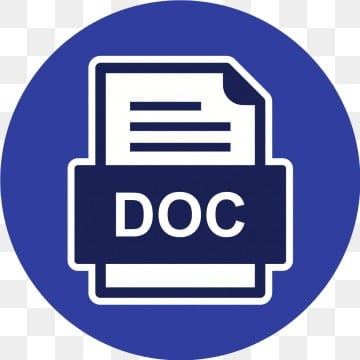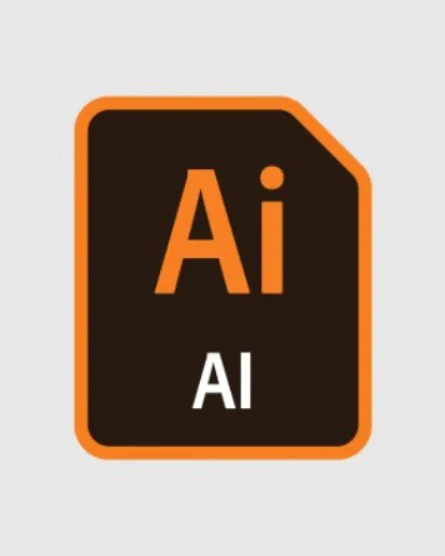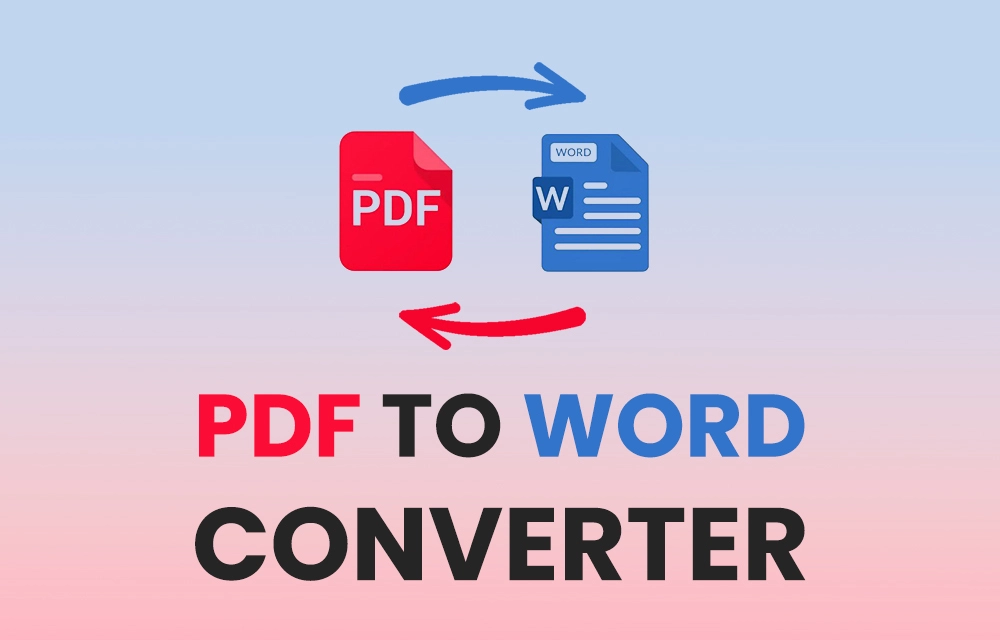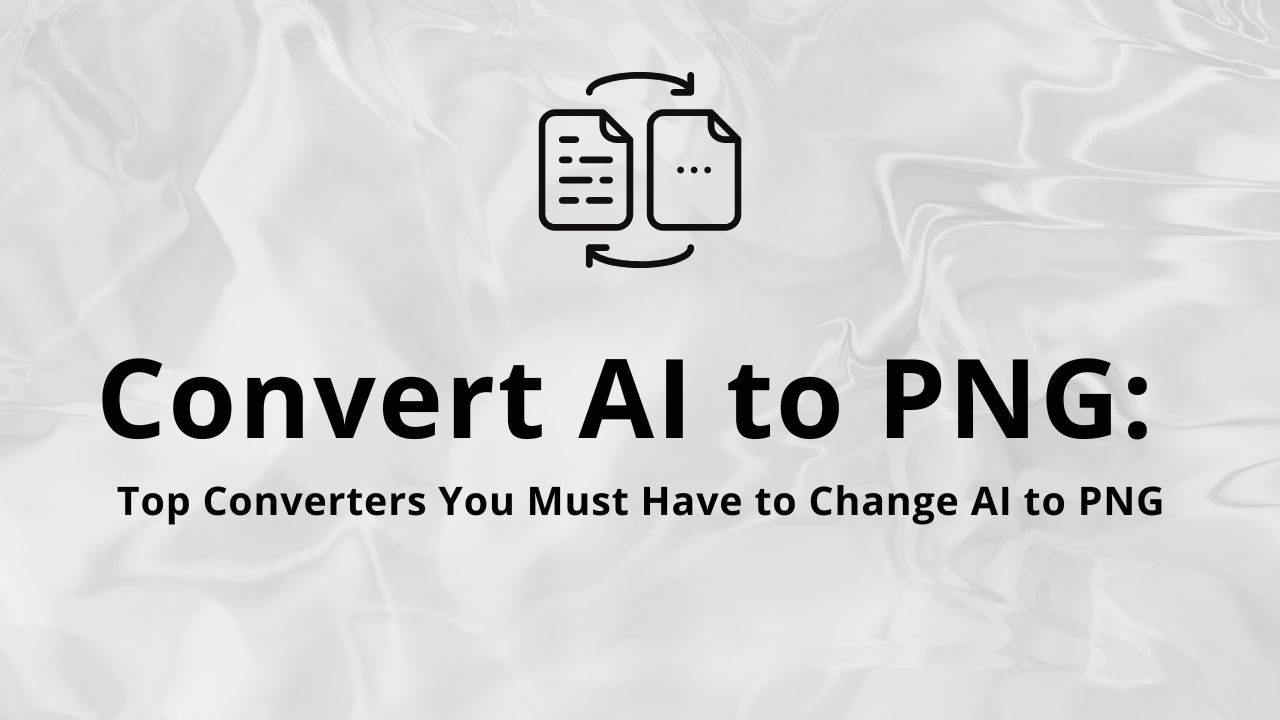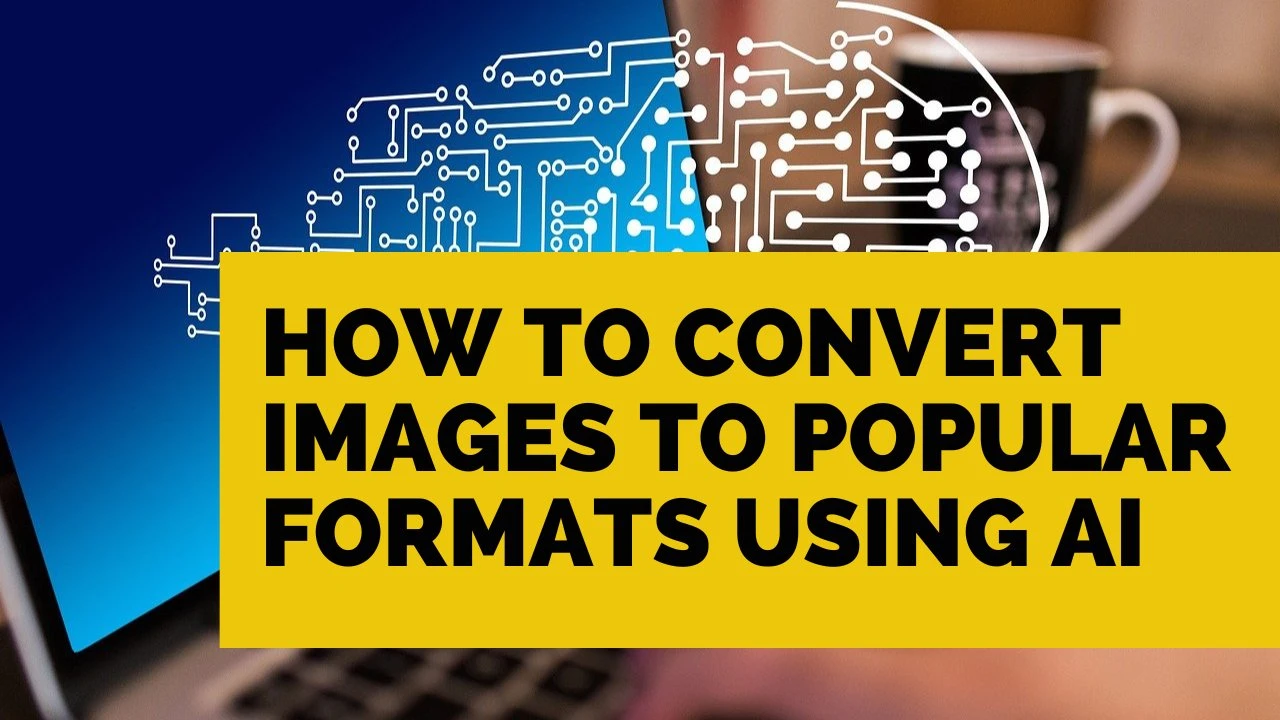Image Enlarger
Enlarge your images online, for free

Image Enlarger
Increase the size of your images without losing quality online & free.
Our Image Enlarger tool allows you to quickly and easily enlarge your images without sacrificing quality, all without needing to install any software or plugins! This free online Image Enlarger is fast, secure, and user-friendly, making it simple to upscale images for printing, design work, or any other purpose. Here’s how you can use our tool:
- Go to the Image Enlarger tool page.
- Upload your image file by clicking on the “Choose Files” button.
- Select the desired enlargement percentage or specify the new dimensions.
- Click on the “Enlarge” button to start the process.
- Once the image has been enlarged, click on the “Download” button to save your enlarged image.
It’s that simple! Our online Image Enlarger tool works on all computers and mobile devices with active internet access, regardless of the operating system you have. Give it a try and let us know if you have any questions or feedback.
Enlarge your images without losing quality using this easy-to-use Image Enlarger tool.
How to Use the Image Enlarger Tool:
- Go to the Tool Page: Navigate to the Image Enlarger tool on our website.
- Upload Your Image: Click on the “Choose Files” button to select the image file you want to enlarge.
- Select Enlargement Settings: Choose the percentage by which you want to enlarge your image or specify the exact dimensions you need.
- Enlarge the Image: Click the “Enlarge” button to apply the enlargement.
- Download the Enlarged Image: After the image has been enlarged, click on the “Download” button to save it to your device.
Supported Image Formats
Our Image Enlarger tool supports a wide range of image formats, including:
- JPG (Joint Photographic Experts Group)
- PNG (Portable Network Graphics)
- BMP (Bitmap Image File)
- GIF (Graphics Interchange Format)
- TIFF (Tagged Image File Format)
- WebP (Web Picture Format)
Whether you need to enlarge images for printing, presentations, or web design, our tool ensures high-quality results with easy adjustments.
Why Use Our Image Enlarger Tool?
- Fast and Efficient: Enlarge your images in just a few seconds.
- High Quality: Preserve image quality even after enlarging.
- Customizable Sizing: Select from preset enlargement percentages or enter specific dimensions.
- No Software Required: Enlarge images directly in your browser without needing additional software.
- Universal Access: Works on all devices with internet access, including desktops, tablets, and smartphones.
Try our Image Enlarger tool today and upscale your images with confidence. If you have any questions or need support, feel free to contact us!