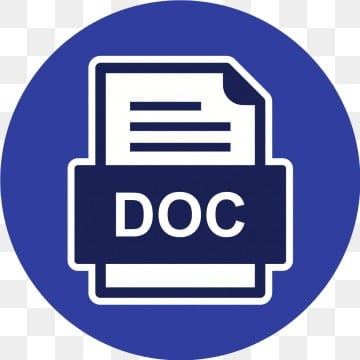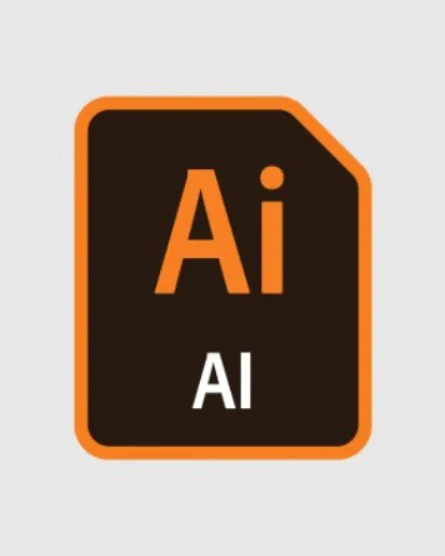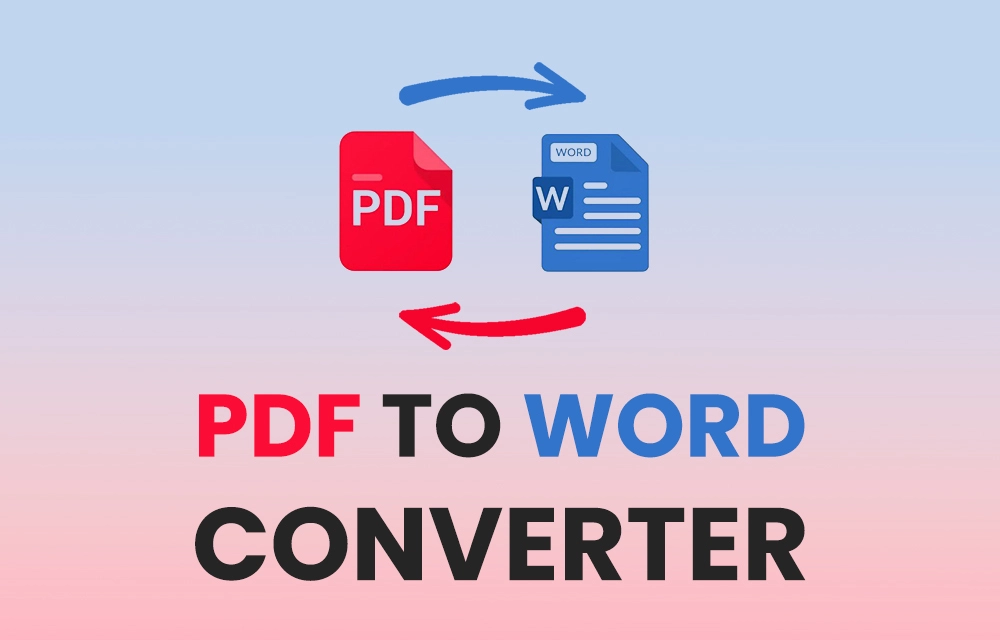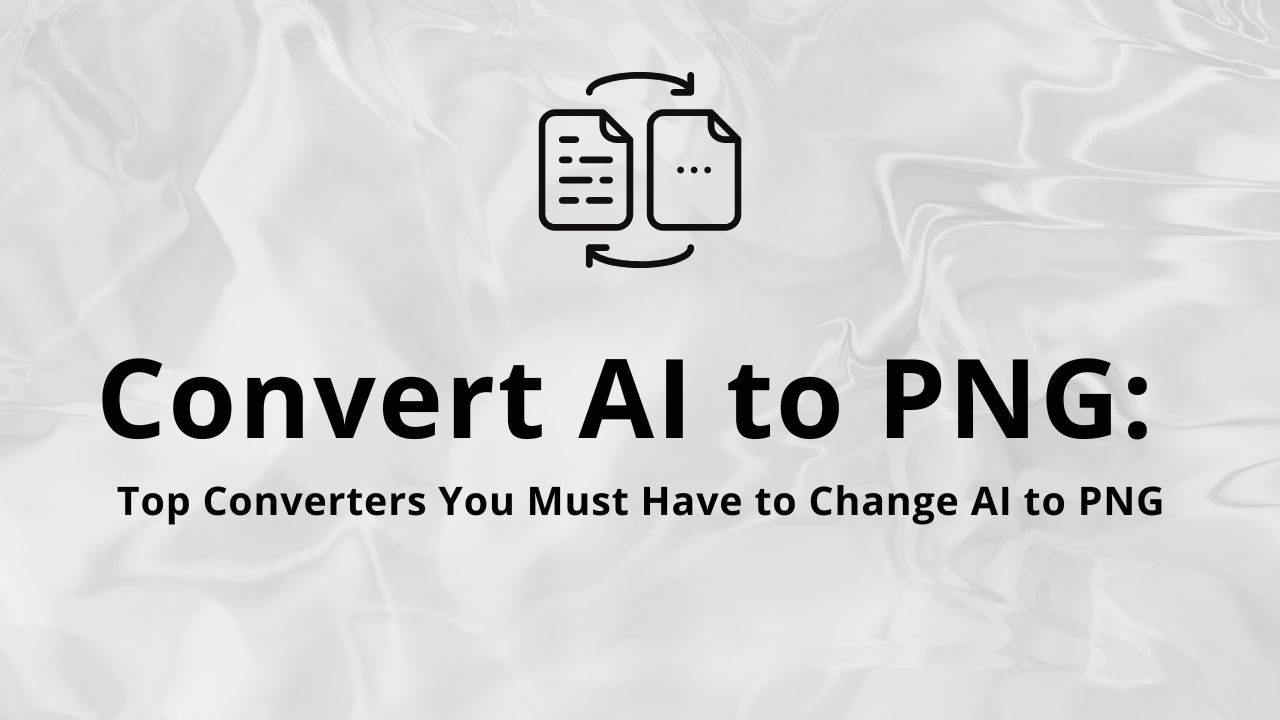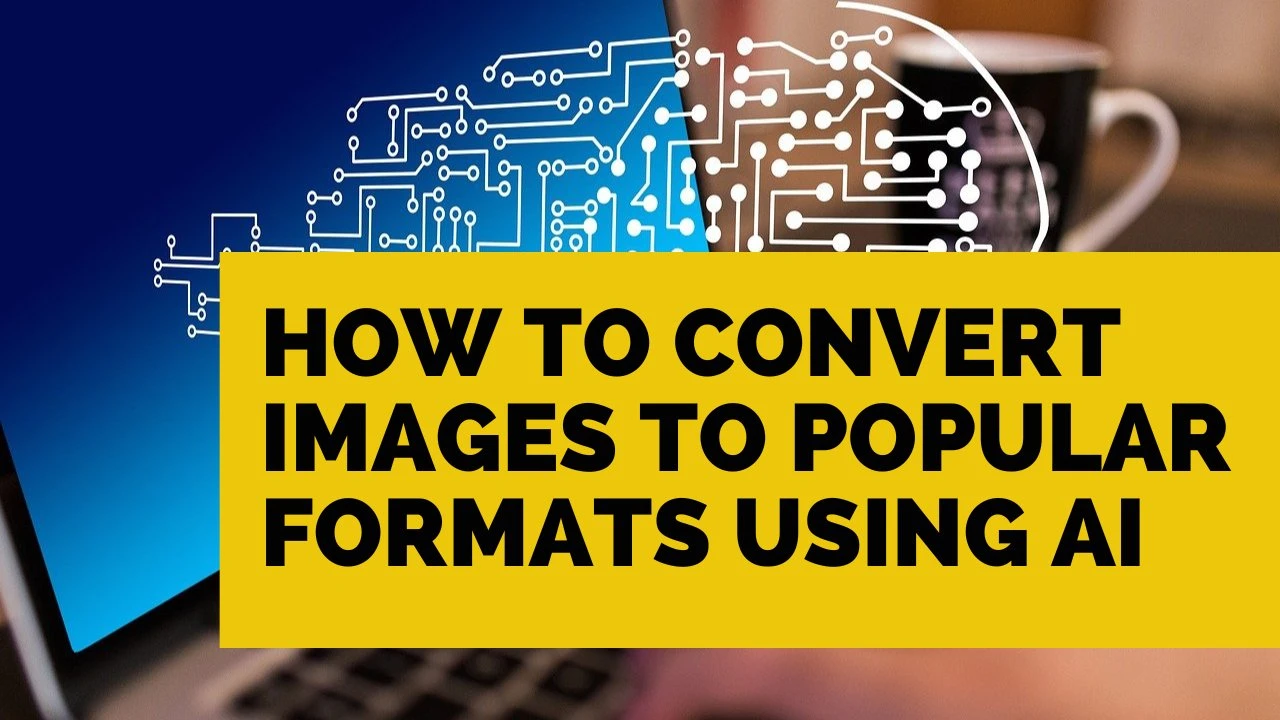JPG to WebP
Convert JPG to WebP online, for free
JPG to WebP Converter
Convert your JPG files to WebP online & free
Convert JPG files to WebP in seconds without losing quality and without installing any software or plugins! Our free online JPG to WebP converter is a fast, secure, and user-friendly tool that can convert your JPG files to WebP format in just a few clicks, and there’s no file size limit. Here’s how you can use our tool:
- Go to the JPG to WebP converter page.
- Upload your JPG file by clicking on the “Choose Files” button.
- Click on the “Convert” button to start the conversion process.
- Once the conversion is complete, click on the “Download” button to save your converted WebP file.
It’s that simple! Our online JPG to WebP converter works on all computers and mobile devices with active internet access, regardless of the operating system you have. Give it a try and let us know if you have any questions or feedback.
Convert your file from JPG (Joint Photographic Experts Group) to WebP (Web Picture Format) files with this JPG to WebP converter.
What is a JPG file?
A JPG file, also known as JPEG, stands for Joint Photographic Experts Group, the organization that created the standard. JPG is a widely used image file format that employs lossy compression to reduce file size while maintaining good image quality. It is especially popular for storing digital photos and web images because of its balance between file size and quality. JPG files are well-suited for images with complex colors and gradients, such as photographs, and are universally supported across all platforms and devices.
What is a WebP file?
A WebP file is a modern image format developed by Google that provides both lossless and lossy compression for images on the web. WebP images are known for their ability to achieve smaller file sizes compared to traditional formats like JPG and PNG, while maintaining high image quality. WebP supports features like transparency (similar to PNG) and animation (similar to GIF), making it a versatile choice for web use. Despite its advantages, WebP is not as universally supported as JPG, which can occasionally lead to compatibility issues.
What is the difference between JPG and WebP?
The primary difference between JPG and WebP lies in their compression techniques and efficiency. JPG uses lossy compression, which reduces file size by discarding some image data. This can result in a slight reduction in image quality, especially in areas with sharp contrasts, but JPG files are widely supported and generally smaller in size compared to other formats.
WebP, developed by Google, offers both lossless and lossy compression methods. It often achieves better compression ratios than JPG, resulting in smaller file sizes for the same image quality. WebP also supports advanced features like transparency and animation, which JPG does not. However, WebP's compatibility is not as extensive as JPG, which may affect its use in certain applications and platforms.
In summary, WebP is ideal for web use, offering improved compression and additional features like transparency and animation. JPG remains a widely supported format, best suited for general image storage and sharing, especially where compatibility is a key concern.