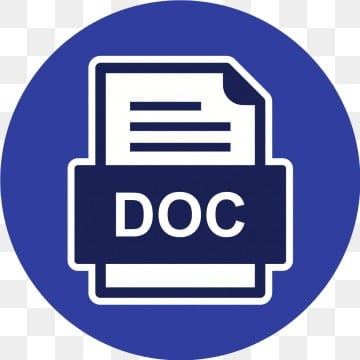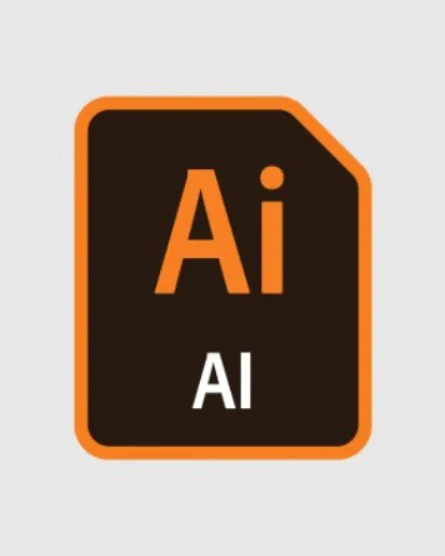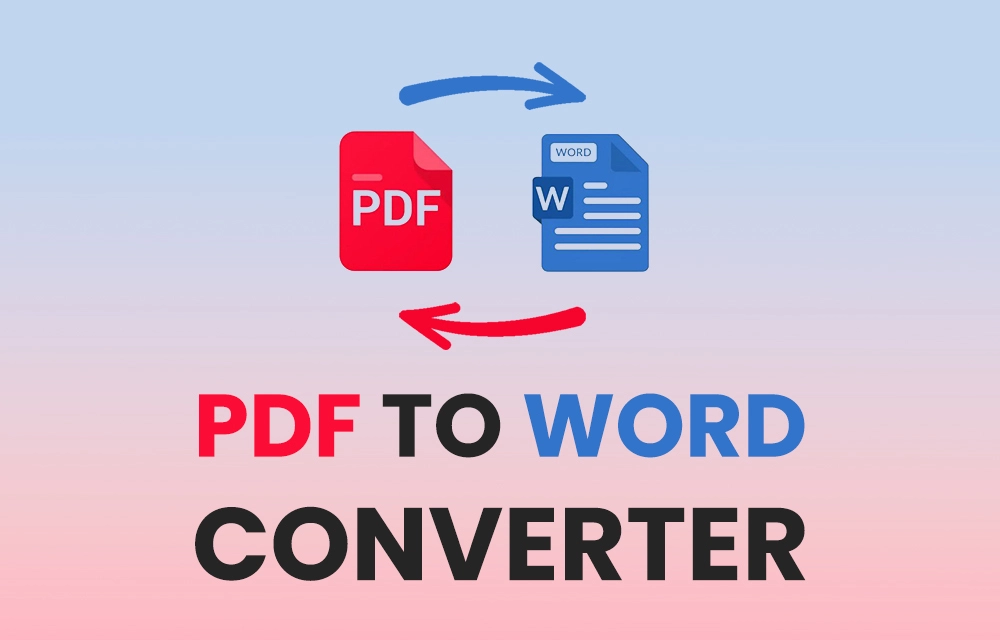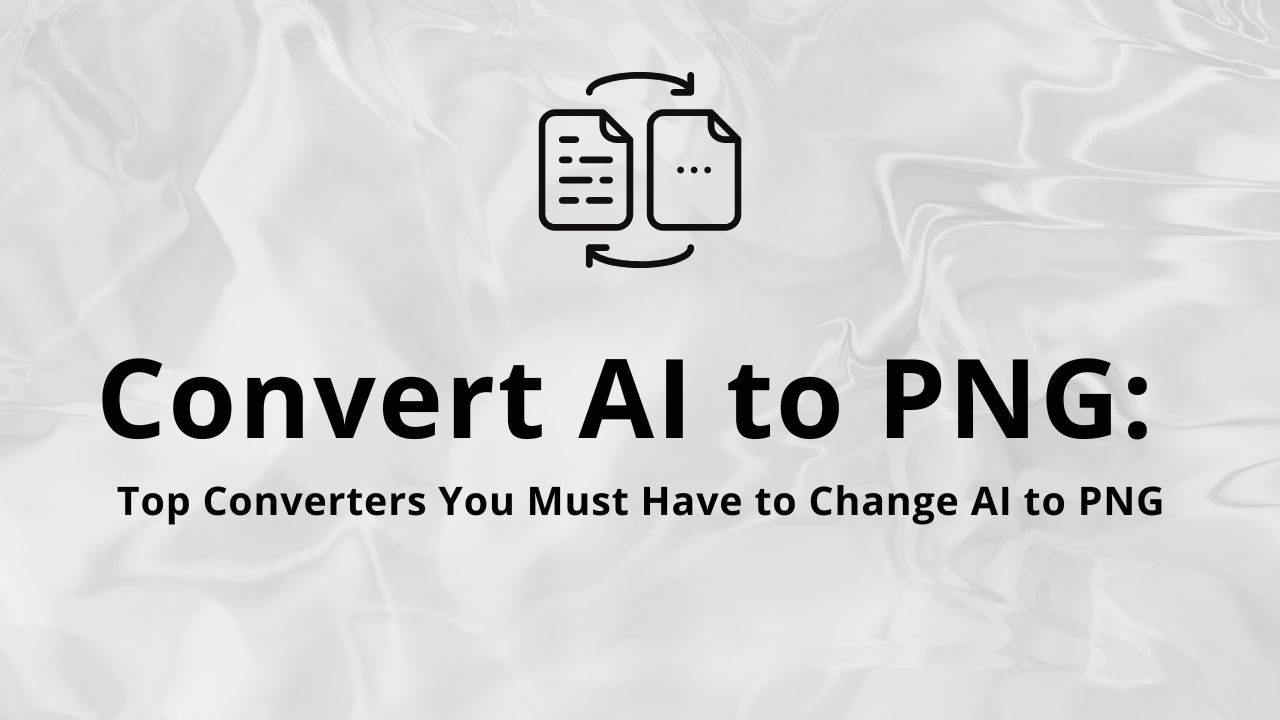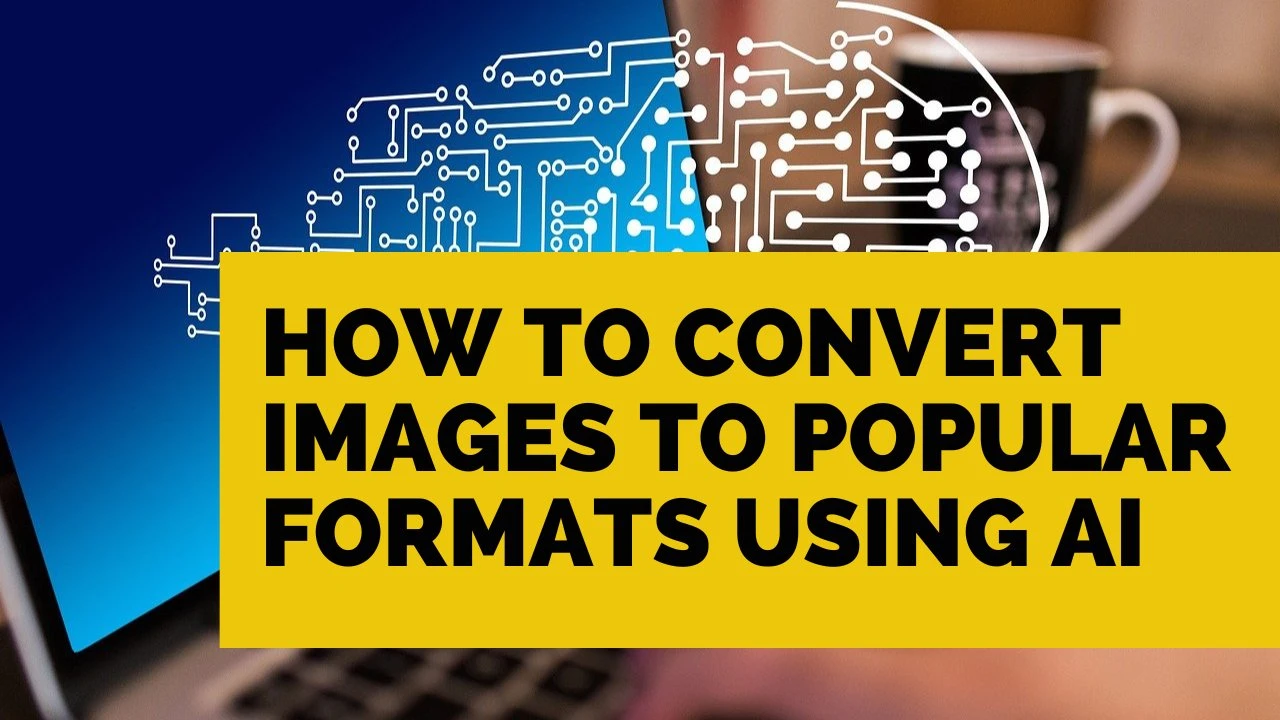Paypal Fee Calculator
Calculate PayPal fees online, for free
PayPal Fee Calculator
Easily determine the PayPal transaction fees and net amount with our PayPal Fee Calculator tool.
Our PayPal Fee Calculator tool allows you to quickly calculate the fees associated with PayPal transactions, helping you understand the total costs and net amount you'll receive. Whether you're managing online sales, processing payments, or budgeting for transactions, this free online tool is fast, secure, and user-friendly. Here’s how you can use our tool:
- Go to the PayPal Fee Calculator page.
- Enter the transaction amount and select your PayPal fee type (e.g., standard, international, or currency conversion).
- Click on the “Calculate” button to find out the PayPal fees and net amount.
- The tool will instantly display the total fees and the amount you’ll receive after fees.
It’s that simple! Our online PayPal Fee Calculator works on all computers and mobile devices with active internet access, regardless of the operating system you have. Give it a try and let us know if you have any questions or feedback.
Instantly calculate PayPal fees and net amounts with this easy-to-use PayPal Fee Calculator tool.
How to Use the PayPal Fee Calculator Tool:
- Go to the Calculator Page: Navigate to the PayPal Fee Calculator tool on our website.
- Enter Transaction Amount: Input the amount of the transaction for which you need to calculate fees.
- Select Fee Type: Choose the type of PayPal fee applicable (standard, international, or currency conversion).
- Calculate the Fees: Click the “Calculate” button to determine the PayPal fees and net amount.
- View and Use the Result: The tool will instantly display the total fees and the net amount you will receive, which you can use for financial planning or transaction purposes.
Why Use a PayPal Fee Calculator?
- Fee Management: Understand the total costs associated with PayPal transactions to manage your finances better.
- Sales Planning: Calculate the net amount you’ll receive from sales to set appropriate pricing and budgeting.
- Expense Tracking: Keep track of PayPal fees for accurate accounting and expense management.
- Transaction Analysis: Evaluate the impact of transaction fees on your overall profitability.
Why Use Our PayPal Fee Calculator Tool?
- Fast and Accurate: Get precise PayPal fee calculations in seconds.
- Simple Interface: Easy-to-use design makes it straightforward to enter data and obtain results.
- No Software Required: Calculate fees directly in your browser without needing additional software.
- Universal Access: Works on all devices with internet access, including desktops, tablets, and smartphones.
Try our PayPal Fee Calculator tool today to easily calculate PayPal fees and understand the net amount for your transactions. If you have any questions or need support, feel free to contact us!