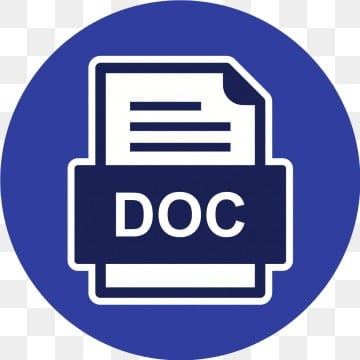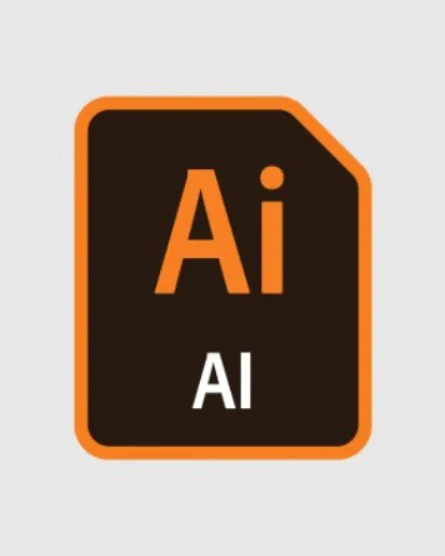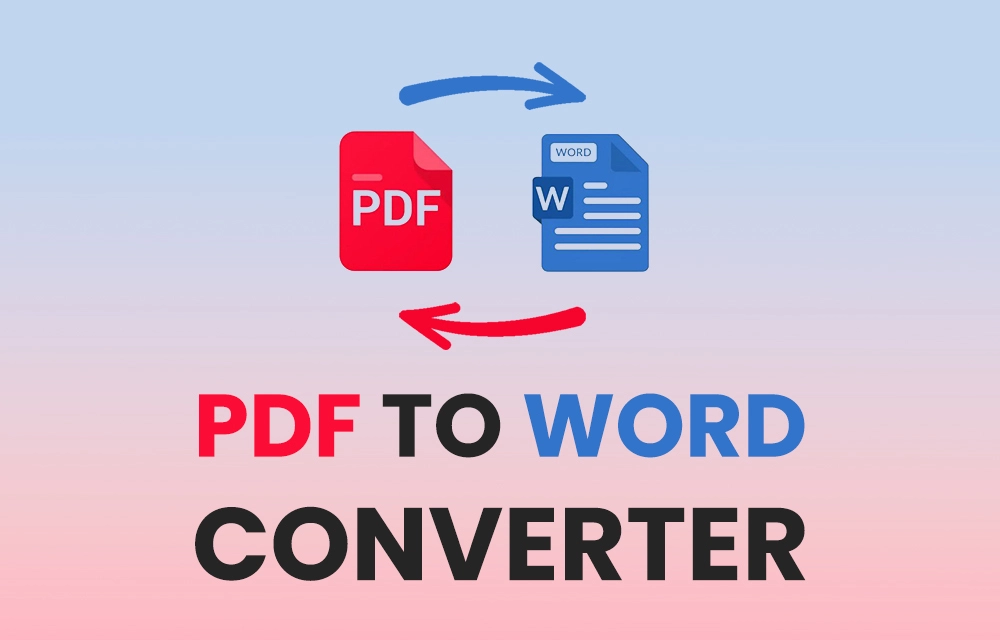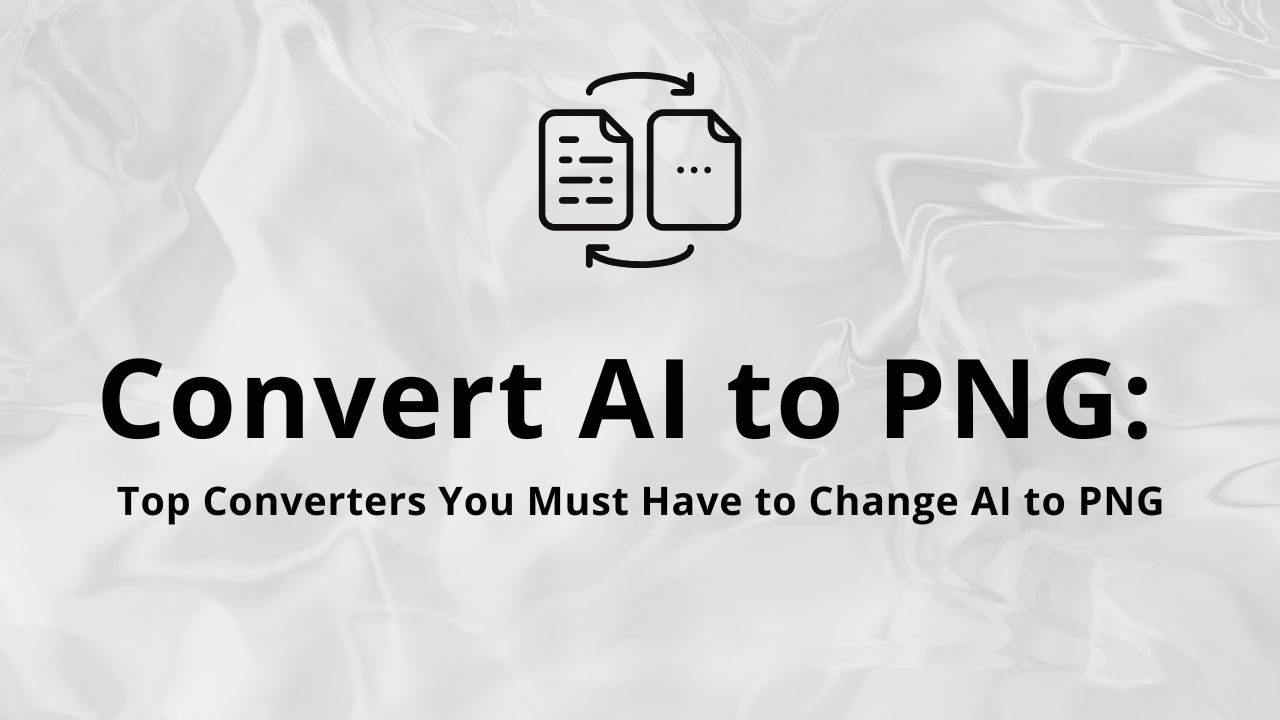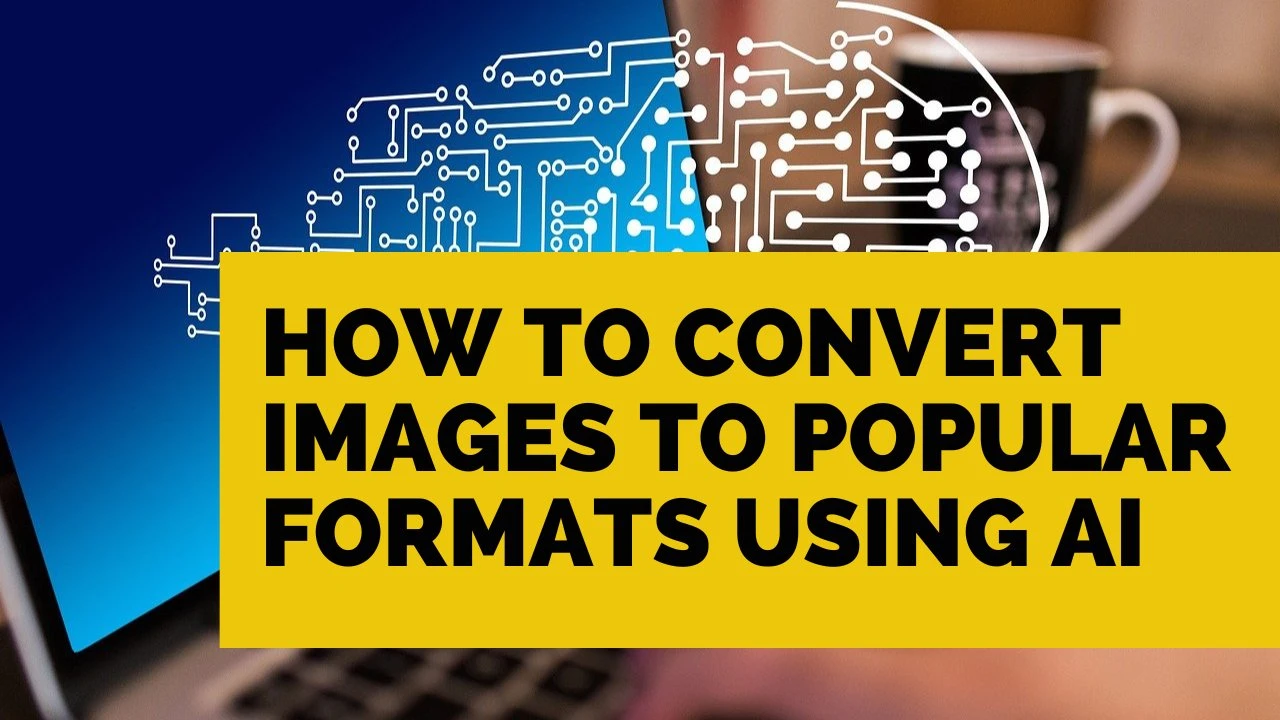PNG to BMP
Convert PNG to BMP online, for free
PNG to BMP Converter
Convert your PNG files to BMP online & free
Convert PNG files to BMP in seconds without losing quality and without installing any software or plugins! Our free online PNG to BMP converter is a fast, secure, and user-friendly tool that can convert your PNG files to BMP format in just a few clicks, and there’s no file size limit. Here’s how you can use our tool:
- Go to the PNG to BMP converter page.
- Upload your PNG file by clicking on the “Choose Files” button.
- Click on the “Convert” button to start the conversion process.
- Once the conversion is complete, click on the “Download” button to save your converted BMP file.
It’s that simple! Our online PNG to BMP converter works on all computers and mobile devices with active internet access, regardless of the operating system you have. Give it a try and let us know if you have any questions or feedback.
Convert your file from PNG (Portable Network Graphics) to BMP (Bitmap) files with this PNG to BMP converter.
What is a PNG file?
A PNG file, or Portable Network Graphics, is a raster image format known for its lossless compression. PNG files preserve image quality without any loss, making them ideal for images with sharp edges, text, and transparent backgrounds. This format is commonly used for web graphics, logos, and images where high fidelity is essential. While PNG files tend to be larger than other formats like JPG, their ability to maintain quality makes them suitable for professional use.
What is a BMP file?
A BMP file, or Bitmap Image File, is a raster image format developed by Microsoft. BMP files store image data in a simple, uncompressed format, making them easy to read and edit. However, this simplicity often results in larger file sizes compared to compressed formats like PNG and JPG. BMP files support various color depths and are commonly used in Windows environments for straightforward image storage and manipulation. Due to their uncompressed nature, BMP files are suitable for applications requiring high image quality without compression artifacts.
What is the difference between PNG and BMP?
The key difference between PNG and BMP lies in their compression methods and file sizes. PNG uses lossless compression, which means it retains all the original image data and quality while reducing file size. This makes PNG files suitable for images that require transparency and high detail, such as web graphics and logos.
In contrast, BMP files are typically uncompressed, resulting in larger file sizes but preserving all image data without any loss of quality. This makes BMP files useful for applications where file size is less of a concern and high image fidelity is required. However, because BMP files do not use compression, they can be much larger compared to PNG files.
In summary, PNG is ideal for images needing lossless compression and transparency with smaller file sizes, while BMP is better suited for scenarios where uncompressed, high-quality images are necessary, despite the larger file sizes.