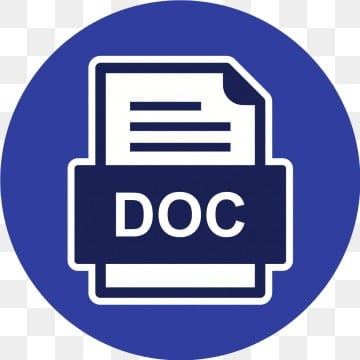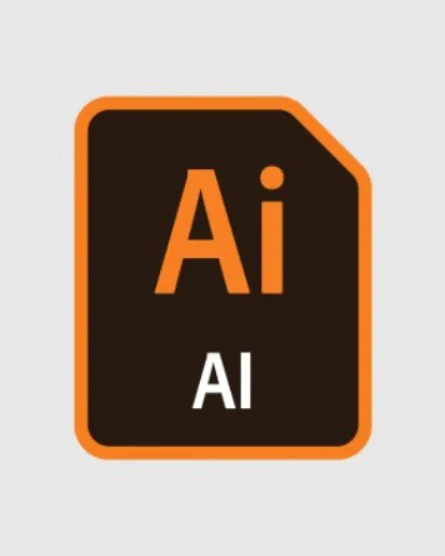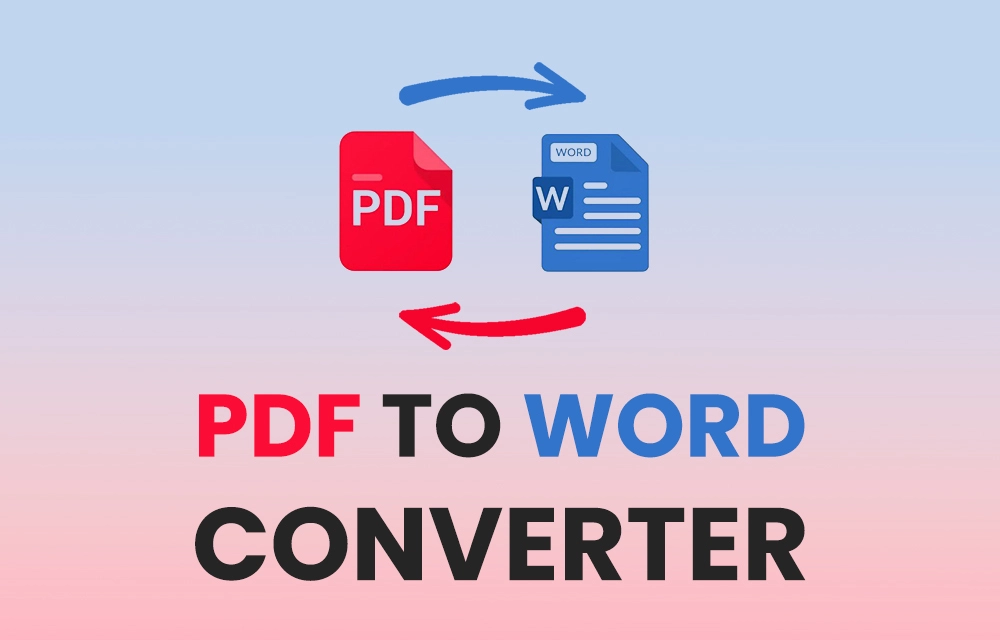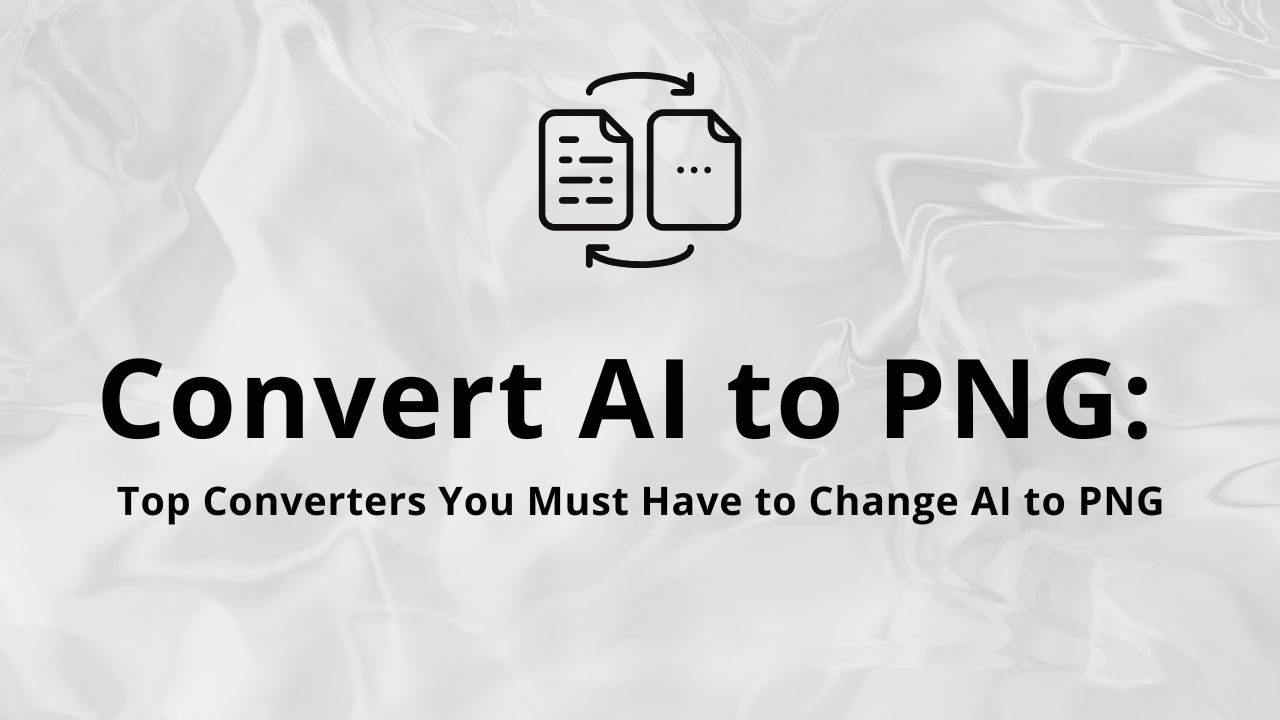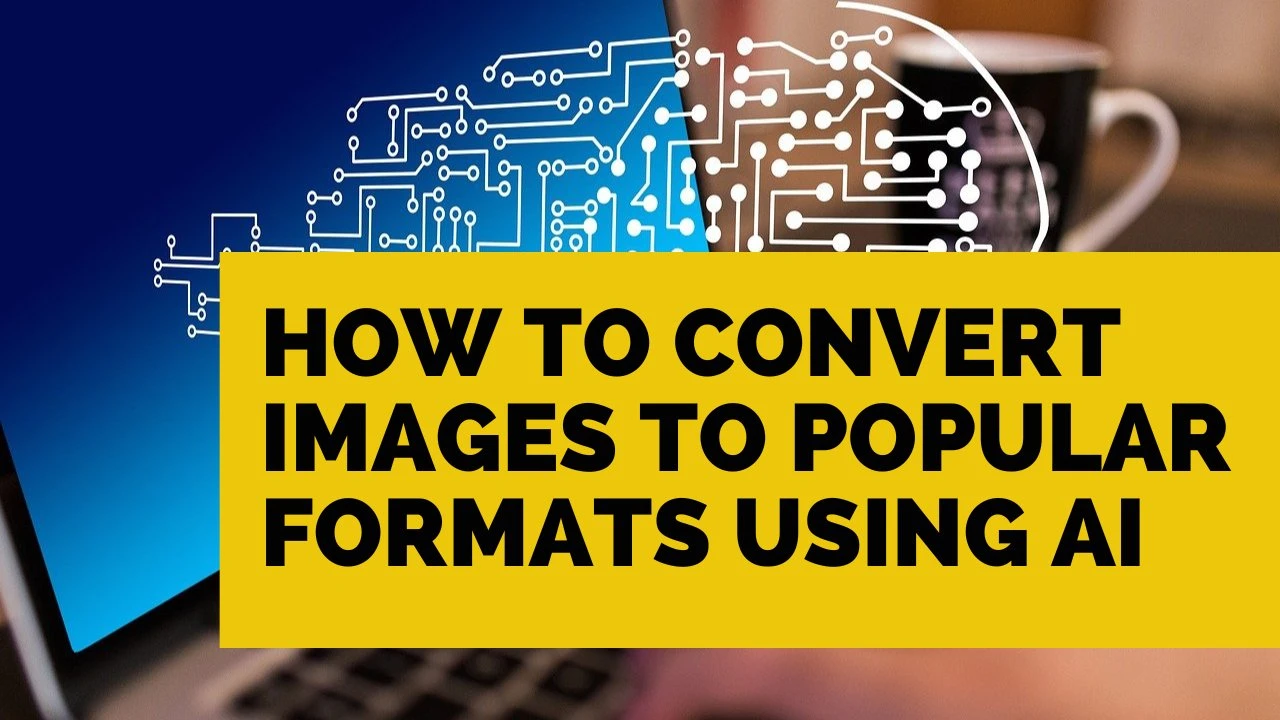PNG to ICO
Convert PNG to ICO online, for free
PNG to ICO Converter
Convert your PNG files to ICO online & free.
Convert PNG files to ICO in seconds without losing quality and without installing any software or plugins! Our free online PNG to ICO converter is a fast, secure, and user-friendly tool that can convert your PNG files to ICO format in just a few clicks, and there’s no file size limit. Here’s how you can use our tool:
- Go to the PNG to ICO converter page.
- Upload your PNG file by clicking on the “Choose Files” button.
- Click on the “Convert” button to start the conversion process.
- Once the conversion is complete, click on the “Download” button to save your converted ICO file.
It’s that simple! Our online PNG to ICO converter works on all computers and mobile devices with active internet access, regardless of the operating system you have. Give it a try and let us know if you have any questions or feedback.
Convert your file from PNG (Portable Network Graphics) to ICO (Icon) files with this PNG to ICO converter.
What is a PNG file?
A PNG file, or Portable Network Graphics, is a raster image format known for its lossless compression. PNG files maintain image quality without any loss, making them ideal for images with sharp edges, text, and transparent backgrounds. This format is commonly used for web graphics, logos, and high-detail images. While PNG files tend to be larger than other formats like JPG, their ability to preserve quality makes them suitable for professional use.
What is an ICO file?
An ICO file, or Icon file, is a file format used for storing icons in Windows operating systems. ICO files contain one or more small images, often at different resolutions and color depths, to be used as icons for applications, files, or folders. The ICO format supports transparency and can include various sizes of the same image, such as 16x16, 32x32, and 64x64 pixels, allowing for scalable and high-quality icons across different display settings.
What is the difference between PNG and ICO?
The key difference between PNG and ICO lies in their intended use and format features. PNG is a versatile image format that supports lossless compression and is ideal for high-quality images with transparency. It is commonly used for web graphics and other applications where image detail and clarity are important.
ICO, on the other hand, is specifically designed for use as an icon format in Windows operating systems. It supports multiple image sizes and color depths within a single file, allowing for icons that look good at various resolutions. ICO files can include transparency, similar to PNG, but they are optimized for use as application or file icons rather than general image display.
In summary, PNG is suitable for high-quality images with transparency used in various contexts, while ICO is tailored for creating scalable icons for Windows applications and files.