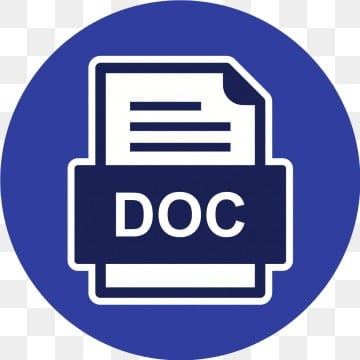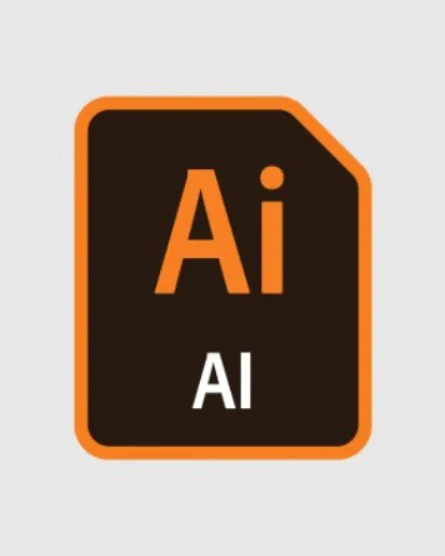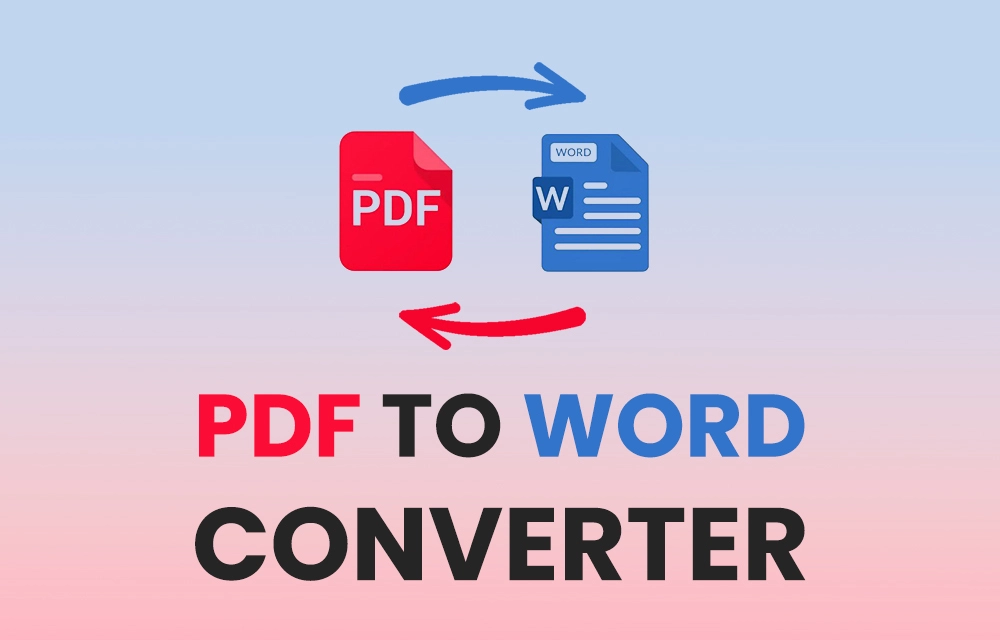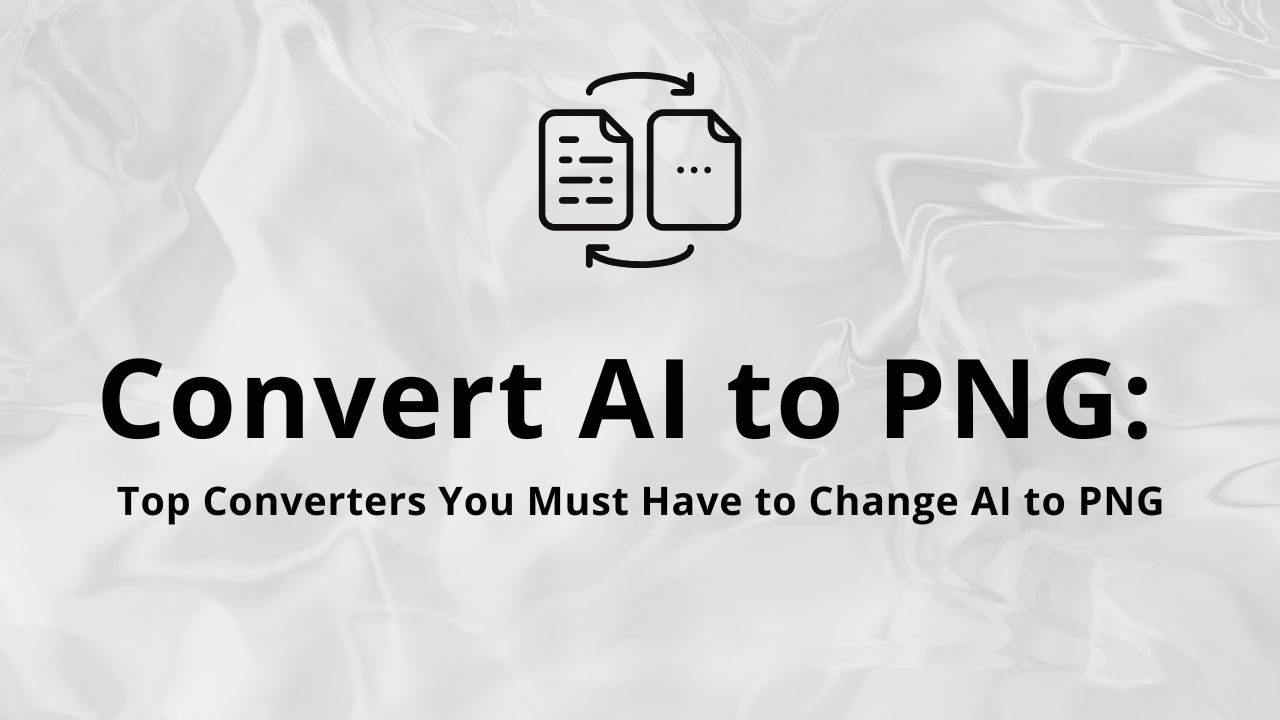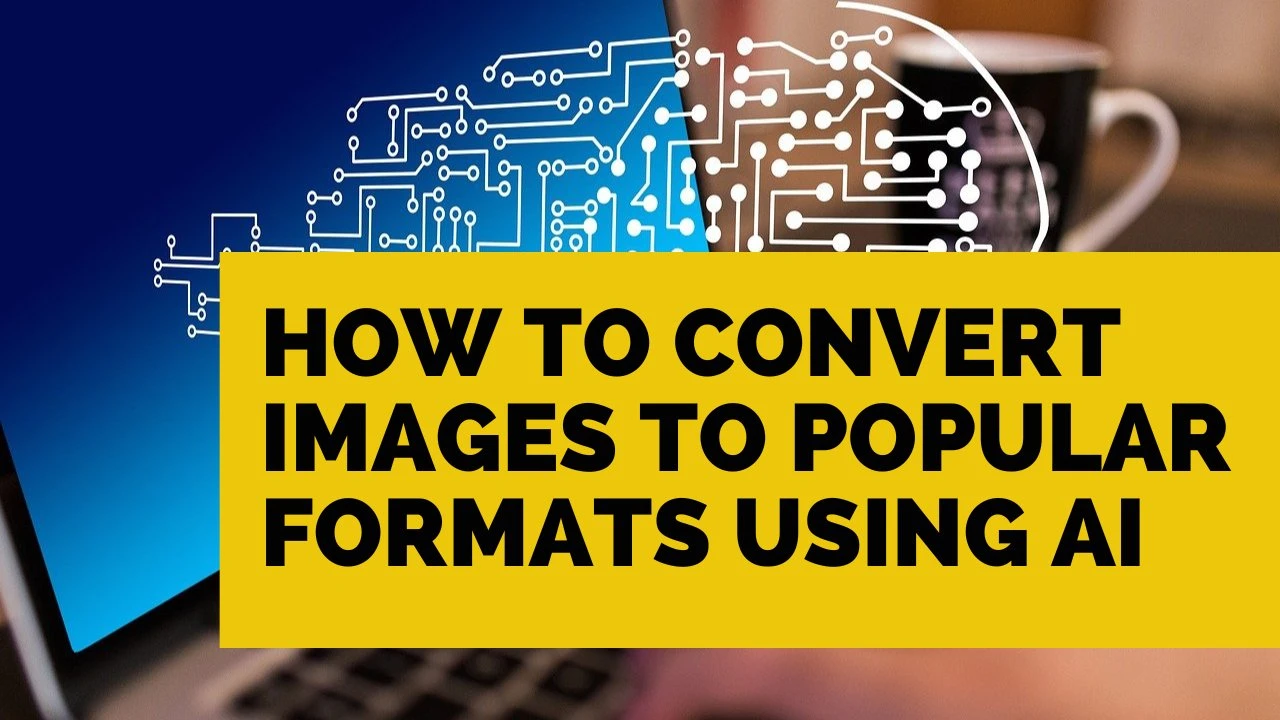UTM Builder
Create and manage UTM parameters for your URLs online, for free
UTM Builder
Easily generate UTM-tagged URLs to track your marketing campaigns with our UTM Builder tool.
Our UTM Builder tool allows you to effortlessly create URLs with UTM parameters, which are essential for tracking the performance of your marketing campaigns in analytics platforms like Google Analytics. By adding UTM parameters to your URLs, you can monitor the effectiveness of different traffic sources, campaigns, and mediums. Whether you're running email marketing, social media campaigns, or paid ads, this free online tool is fast, secure, and user-friendly. Here’s how you can use our tool:
- Go to the UTM Builder page.
- Enter your base URL (the destination URL you want to track).
- Fill in the UTM parameters such as Campaign Source, Campaign Medium, Campaign Name, etc.
- Click on the “Generate UTM URL” button to create your tagged URL.
- Copy and use the generated UTM URL in your marketing campaigns.
It’s that simple! Our online UTM Builder tool works on all computers and mobile devices with active internet access, regardless of the operating system you have. Give it a try and let us know if you have any questions or feedback.
Instantly create and manage UTM parameters for your URLs with this easy-to-use UTM Builder tool.
How to Use the UTM Builder Tool:
- Go to the UTM Builder Page: Navigate to the UTM Builder tool on our website.
- Enter Base URL: Input the URL you want to track with UTM parameters.
- Fill in UTM Parameters: Provide details for UTM Source, UTM Medium, UTM Campaign, UTM Term (optional), and UTM Content (optional).
- Generate UTM URL: Click the “Generate UTM URL” button to create the tagged URL.
- Copy and Use: Copy the generated UTM URL and use it in your marketing materials.
Why Use a UTM Builder Tool?
- Campaign Tracking: Track the performance of your marketing campaigns with detailed analytics.
- Detailed Insights: Understand traffic sources, mediums, and campaign effectiveness.
- Consistency: Ensure UTM parameters are correctly formatted and applied.
- Optimization: Use data to optimize your marketing strategies and improve ROI.
Why Use Our UTM Builder Tool?
- Fast and Accurate: Generate UTM-tagged URLs in seconds.
- Simple Interface: User-friendly design makes it easy to input parameters and create URLs.
- No Software Required: Build UTM URLs directly in your browser without needing additional software.
- Universal Access: Works on all devices with internet access, including desktops, tablets, and smartphones.
Try our UTM Builder tool today to easily create and manage UTM parameters for your URLs. If you have any questions or need support, feel free to contact us!